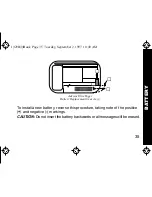28
Storing Personal and Maildrop Messages in Your Notebooks
➊
From the Message-status screen, press
F
,
G
,
H
, or
I
to move the
cursor to the personal or maildrop message you want to move into the
notebook.
➋
Press
K
.
➌
Press
I
to move the cursor to
u
.
➍
Press
K
. The message is now in the notebook.
Deleting Messages from Your Notebooks
➊
From the Message-status screen press
F
,
G
,
H
, or
I
to move the cursor
to the notebook from where you want to delete a message.
➋
Press
J
to display a list of the notebook messages.
NOTEBOOKS
1029B40Book Page 28 Tuesday, September 2, 1997 10:49 AM