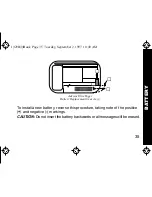Storing Messages in Your
Notebooks
➊
From the message-status screen,
press
F
,
G
,
H
, or
I
to move the cursor
to the message you want to move into
the notebook.
➋
Press
K
.
➌
Press
I
to move the cursor to
u
.
➍
Press
K
to store the message.
Private Time On
➊
From the Function menu, press
H
to
move the cursor to
3
.
➋
Press
K
.
➌
Press and release
G
until
3
is
displayed.
➍
Follow steps 3 and 4 in
Setting
theTime and Date to set the on and off
times.
➎
Press
K
to activate your selection.
To turn private time off, in step 4 above,
press and release
G
until
µ
is displayed.
To Enable/Disable Display Zoom
➊
From the Function menu, press
H
to
move the cursor to
1
enable or
4
disable.
➋
Press
K
.
Pager Symbols
N
Power On
P
Audible Alert Mode on
_
Private Time enabled
Q
Alarm enabled
1029B40Book Page 3 Tuesday, September 2, 1997 10:49 AM