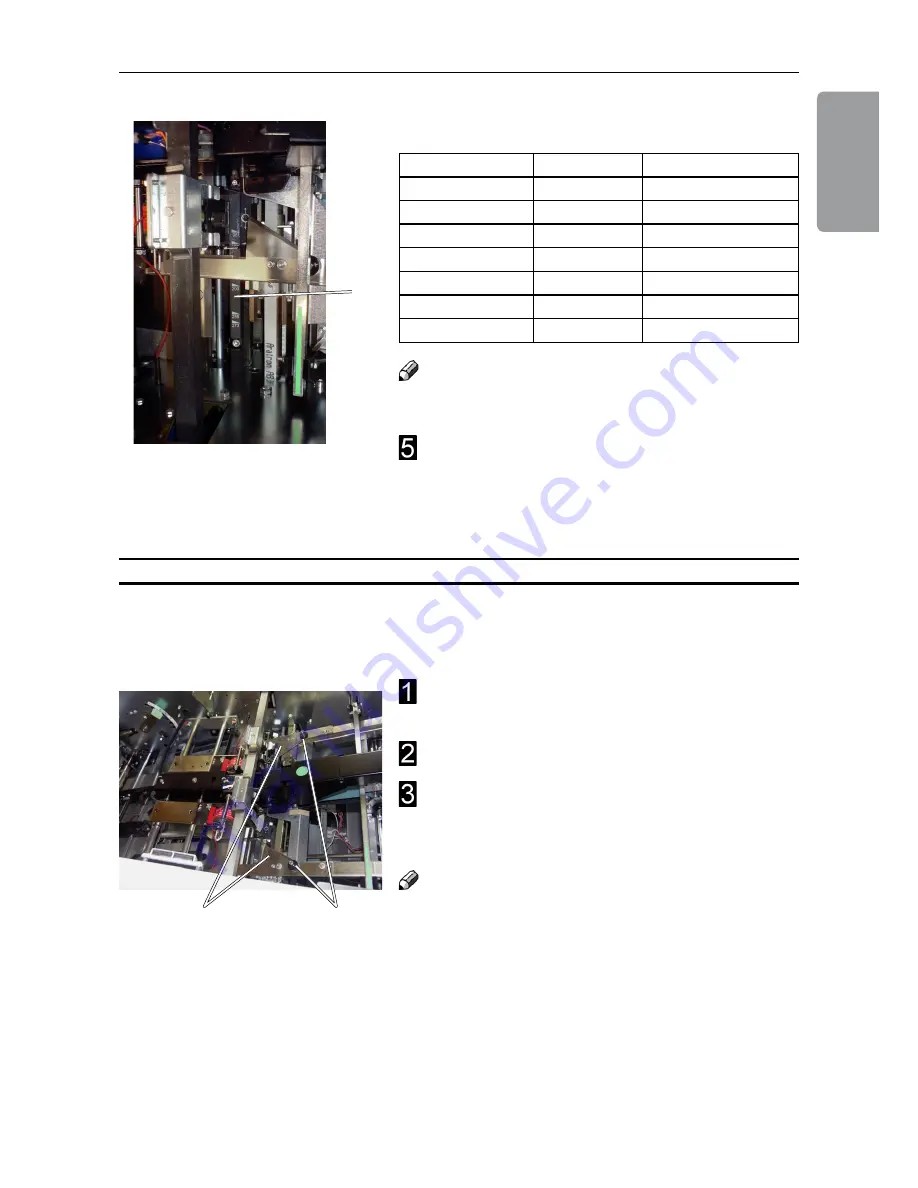
2
1. Basics
Setting up narrow width paper sizes
If you are setting up a paper width less than 210 mm
(8.27”) and the stapler assemblies are in the default
position, the side guide extensions (B) must be removed.
Loosen thumb screws (A), one on each side
guide.
Remove both side guide extensions (B).
If required, also move the Stapler and Clincher
positions closer together. See “Changing Stapler
and Clincher position” above.
Note
Make sure to re-install the side guide extensions
after the run. Otherwise paper jams might occur.
B
A
F
The anvil positioning scale (F) indicates the distance,
in millimetres, from centre to centre (cc) of the staples.
Type of finishing Paper format Setting (cc)
booklet making
.”, CD
98
booklet making
A
98
booklet making
8.”, A4
120 (default position)
booklet making
11”, A
120 or 200
edge stapling
11”, A4
144 (recommended)
corner stapling
11”
2 (recommended)
corner stapling
A4
27 (recommended)
Note
Using other settings could result in poor staple/fold
result.
If required, also remove the side guide extensions.
See “Setting up narrow width paper sizes below.
Содержание BM 2000
Страница 7: ...Page intentionally blank ...
Страница 15: ...14 Trimmer 1 2 1 Top cover 2 Trim bin Options ...
Страница 58: ...Page intentionally blank ...
Страница 59: ......































