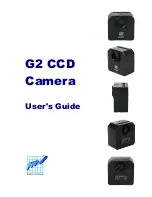But keep on mind that if more USB devices connected to one hub need
to communicate with a host PC, USB hub shares its single up link line
to the host PC. Although G2 CCD cameras can operate through a USB
hub, it can negatively affect the camera performance, like download
time etc. It is recommended to connect other USB devices through
USB hub (e.g. the mouse) and to provide the camera a direct USB
connection to the host PC.
4. Alternatively it is possible to use the Gx Camera Ethernet Adapter.
This device can connect up to four Gx cameras of any type (not only
G3 and G4, but also G0, G1 and G2) and offers 1 Gbps and
10/100 Mbps Ethernet interface for direct connection to the host PC.
Because the PC then uses TCP/IP protocol to communicate with the
cameras, it is possible to insert e.g. WiFi bridge or other networking
device to the communication path.
The G2 CCD camera needs an external power supply to operate. It is not
possible to run the camera from the power lines provided by the USB cable,
which is common for webcams or very simple imagers. G2 CCD cameras
integrate highly efficient CCD chip cooling, shutter and filter wheel, so their
power requirements significantly exceed USB line power capabilities. On the
other side separate power source eliminates problems with voltage drop on long
USB cables or with drawing of laptop batteries etc.
Also note the camera must be connected to some optical system (e.g. the
telescope) to capture images. The camera is designed for long exposures,
necessary to acquire the light from faint objects. If you plan to use the camera
with the telescope, make sure the whole telescope/mount setup is capable to
track the target object smoothly during the exposure.
5