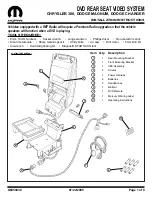K6859438
07/22/2005
Page 4 of 9
C – Install Mounting Brackets and VES assembly:
1) Remove two phillips screws from floor console
back cover. Save for re-use.
2) Rotate the floor console right side up.
3) Remove the back cover.
NOTE: Step 4 applies only to vehicles built before
January 2005.
4) Trim out console bin floor as shown to accommo-
date the VES front mounting bracket. Use an air
wrench with a serrated grinding bit.
4) Install rear mounting bracket (Item 1) to top of
console bin using two previously removed screws
from the discarded console bin lid.
Floor Console
(Right Side Up)
Floor Console
Back Cover
Bin Lid
Screws (2)
Rear Mounting
Bracket