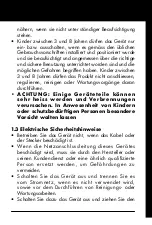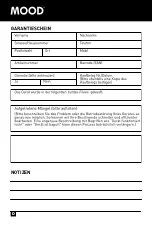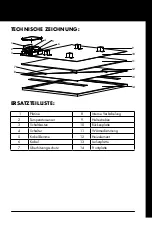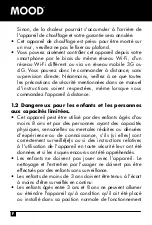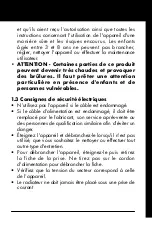nähern, wenn sie nicht unter ständiger Beaufsichtigung
stehen.
• Kinder zwischen 3 und 8 Jahren dürfen das Gerät nur
ein- bzw. ausschalten, wenn es gemäss den üblichen
Gebrauchsvorschriften installiert und positioniert wurde
und sie beaufsichtigt und angemessen über die richtige
und sichere Benutzung unterrichtet worden sind und die
möglichen Gefahren begriffen haben. Kinder zwischen
3 und 8 Jahren dürfen das Produkt nicht anschliessen,
regulieren, reinigen oder Wartungsvorgänge daran
durchführen.
• AC HTUNG: Einige Geräteteile können
sehr heiss werden und Verbrennungen
verursachen. In Anwesenheit von Kindern
oder schutzbedürftigen Personen besondere
Vorsicht walten lassen
1.3 Elektrische Sicherheitshinweise
• Betreiben Sie das Gerät nicht, wenn das Kabel oder
der Stecker beschädigt ist.
• Wenn die Netzanschlussleitung dieses Gerätes
beschädigt wird, muss sie durch den Hersteller oder
seinen Kundendienst oder eine ähnlich qualifizierte
Person ersetzt werden, um Gefährdungen zu
vermeiden.
• Schalten Sie das Gerät aus und trennen Sie es
vom Stromnetz, wenn es nicht verwendet wird,
sowie vor dem Durchführen von Reinigungs- oder
Wartungsarbeiten.
• Schalten Sie dazu das Gerät aus und ziehen Sie den
Содержание 1359320
Страница 13: ...5 Garantie Tel 41 848 11 33 11 ...
Страница 14: ...D NOTIZEN ...
Страница 27: ...5 Garantie Tel 41 848 11 33 11 ...
Страница 28: ...F REMARQUE ...
Страница 41: ...5 Garanzia Tel 41 848 11 33 11 ...
Страница 42: ...I NOTA ...
Страница 55: ...5 Warranty Tel 41 848 11 33 11 ...
Страница 56: ...GB ...
Страница 58: ......
Страница 59: ......