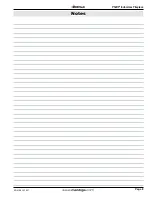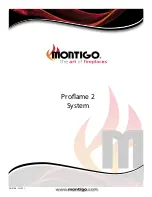Page 5
Proflame 2 Transmitter
XG0677 - 141231
Operation
Temperature indication Display
With the system in the "Off" position, press the
Thermostat Key and the Mode Key at the same time.
Look at the LCD screen on the Remote Control to
verify that a C or F is visible to the right of the Room
Temperature display, see
figure 5
.
Turn On the Fireplace
With the system Off, turn the manual On/Off switch to on
and press the On/Off Key on the Remote Control. The
manual On/Off switch is located on the right side of the
fireplace under the valve blind cover. The Remote Control
display will show some other active Icons on the screen.
At the same time the Control Module will activate the
fireplace. A single "beep" from the Control Module will
confirm reception of the command.
Turn Off the Fireplace
With the system On, press the On/Off Key on the
Remote Control. The Remote Control LCD display will
only show the room temperature, see
figure 7
. At the
same time the Control Module will turn off the fireplace. A
single "beep" from the Receiver confirms reception of the
command.
Figure 7.
Remote Control display.
Remote-Flame Control
The proflame has six (6) flame levels. With the system
on, and the flame level at the maximum in the fireplace,
pressing the Down Arrow Key once will reduce the flame
height by one step until the flame is turned off.
The Up Arrow Key will increase the flame height each
time it is pressed. If the Up Arrow Key is pressed while
the system is on but the flame is off, the flame will come
on in the high position, see f
igure 8 & 9
.
Figure 8.
Flame Off and Flame Level 1.
Figure 9.
Flame Level 5 and Flame Level Maximum.
Figure 5.
Remote Control display in Farenheit & Celsius.
Figure 6.
Manual On/Off Switch
Содержание Proflame 2
Страница 9: ...Page 9 P52DF Indoor Gas Fireplace XG0196 141231 Notes ...
Страница 10: ...XG0196 141231 Proflame 2 System ...