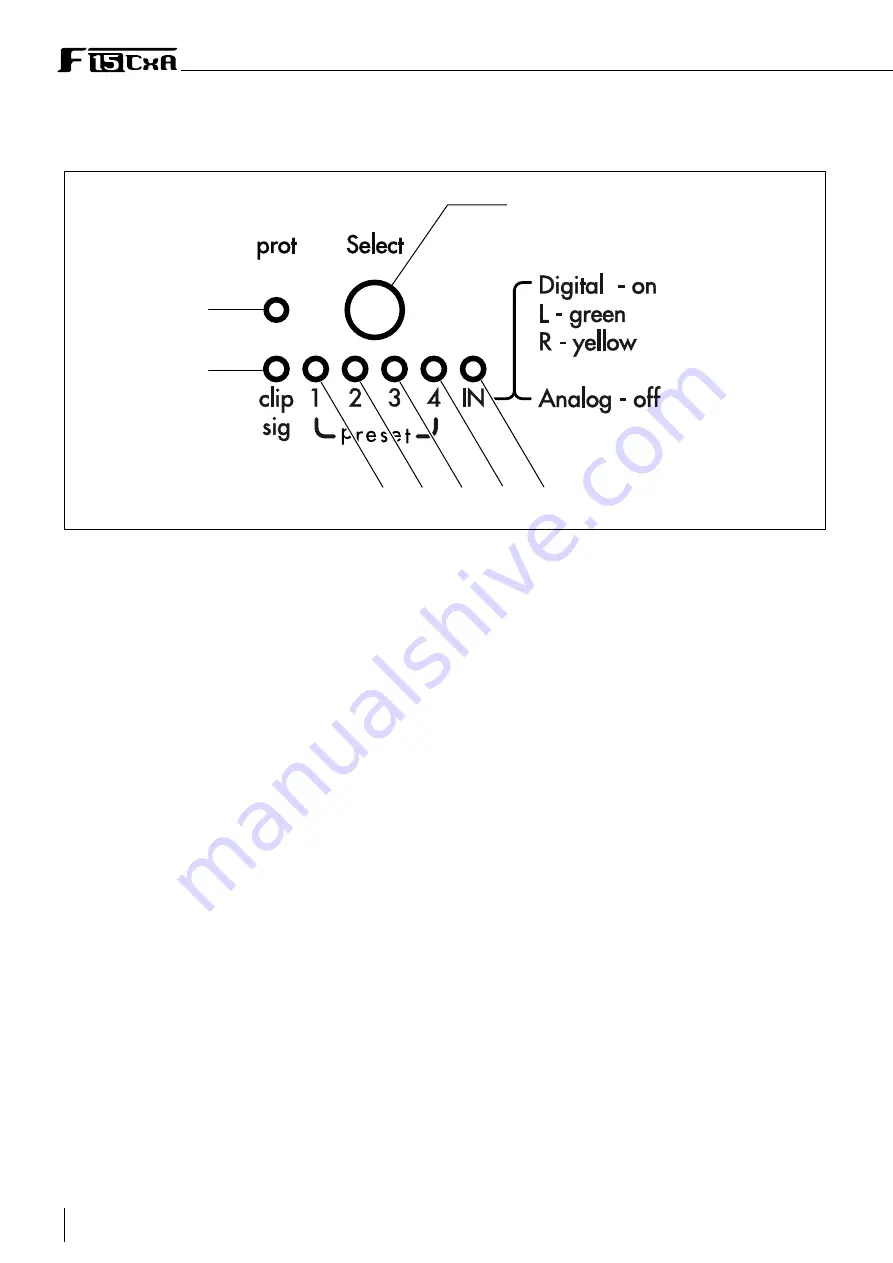
owner
’
s manual |
F15CxA
30
[A]
Bi-colour LED (signal): the green light indicates the presence of input
signal. The red light indicates the saturation (clipping ) of the DSP's
input stage. If the red light is persistent, you must reduce the input
signal level from the mixer.
[B]
Red LED 'prot' (protection) indicates that there has been a
circuitprotection of the power amplifiers .The cause may be an over
temperature, output current or an overhang of the supply voltage.
[P1] [P2] [P3] [P4]
These LEDs indicate the active preset . The system turns on with the
last selected preset . Each time you press the [Select] button the next
preset is loaded. The preset loading takes about a second, during this
time the system is muted.
[IN]
Bi-colour LED . When is off indicates that the analog input is active.
When lit green color indicates that the active input is the AES/EBU
(LEFT frame). When lit yellow indicates that the active input is the
AES/EBU (RIGHT frame).
[Select]
This button allows you to select the desired preset and the type of
active input.
❯❯❯
For a description of the presets and how to select the input
refer to page 35.
Setting
[SELECT]
[A]
[B]
[P1] [P2] [P3][P4] [IN]
















































