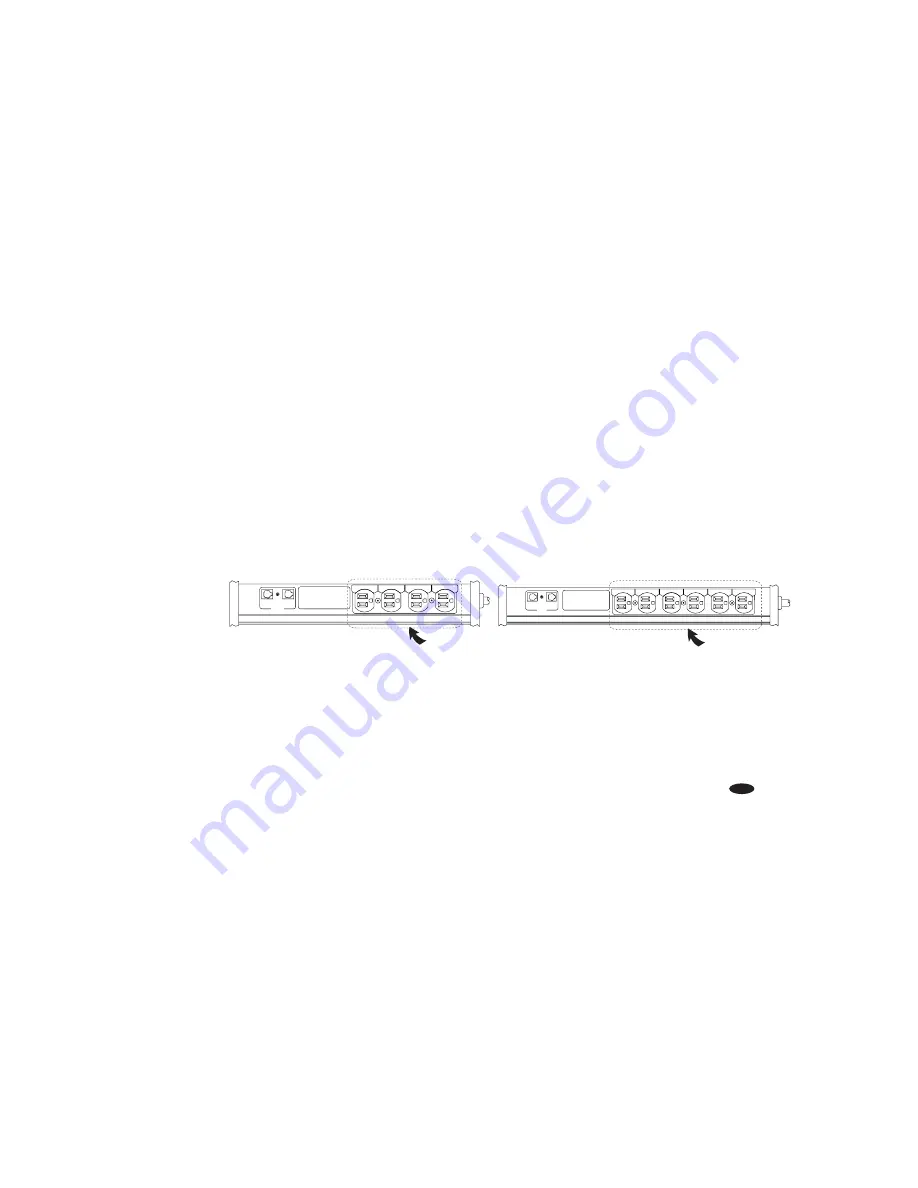
12
D) VCR1:
Plug your VCR’s power cord into the corresponding VCR outlet.
E) VCR2:
(HTS2000 and HTS2000CI only) If you use a second VCR, plug its power cord
into the corresponding VCR2 outlet.
F) DVD/CD:
If you have a DVD player, plug its power cord into the corresponding DVD/CD outlet. If you are using
a Compact Disc player, plug its power cord into the corresponding DVD/CD outlet. If you have both a Compact Disc
and DVD player, you can plug either component into any available “Unswitched” PowerCenter outlet.
G) SPARE:
You can plug any type of low current audio component (e.g., portable cassette player)
or video component (e.g., camcorder) into this outlet. Plug your component’s power cord into the
corresponding spare outlet.
VCR
CABLE/SAT
DVD/CD
TV
PHONE
IN OUT
SPARE
TAPE
VCR 1
CABLE/SAT
DVD/CD
TV
PHONE
IN OUT
HTS1000 and HTS1000 CI (SIDE VIEW)
HTS2000 and HTS2000 CI (SIDE VIEW)
Содержание PowerCenter HTS1000
Страница 1: ...Home Theatre Reference PowerCenter HTS1000 HTS1000CI HTS2000 HTS2000CI Owner s Manual...
Страница 40: ...NOTES 34...
Страница 41: ...35 NOTES...















































