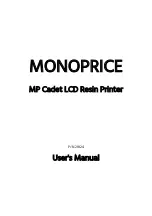8
1.0
S
et the printer display
:
1.1 Right click the mouse and click the display setting.
1.
2
Turn on the printer, connect the HDMI
®
and USB cable
s
to the computer.
The computer w
ill
install the Arduino Mega 2560 driver automatically.
Installation
&
A
ssembly
I
nstructions
1.3
Right
c
lick the mouse and click the display setting
1.4
Click the display No.2, then the No.2 display would be highlighted in green color.
1.5
If your display is not
horizontal
. Change it to
horizontal
by click
ing
Direction
and
choos
ing the
Horizontal
option.
1.6
Apply
the change.
E
Содержание 21824
Страница 1: ...MONOPRICE MP Cadet LCD Resin Printer P N 21824 User s Manual ...
Страница 32: ......
Страница 34: ......