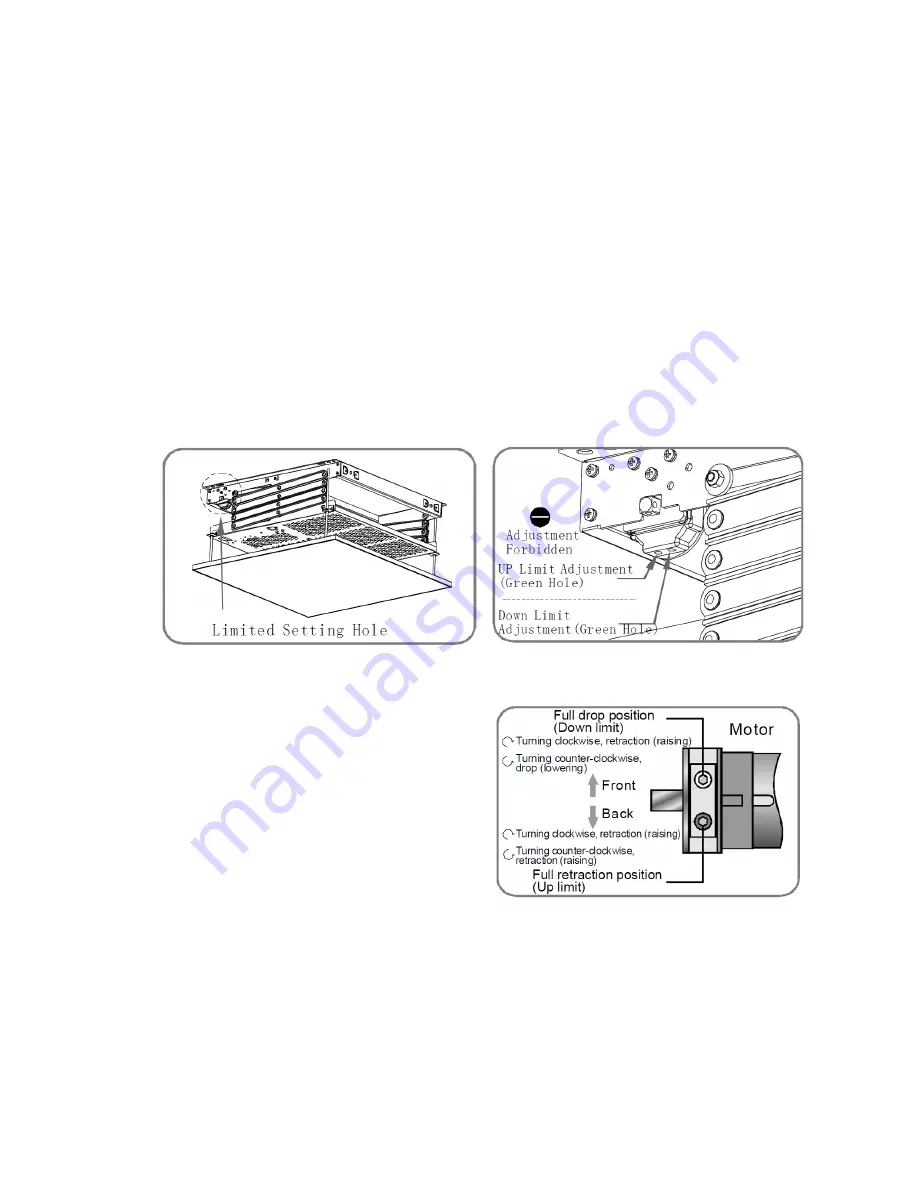
10
12.
Plug the projector lift power cable into a nearby AC power outlet. Ensure that the
outlet is readily accessible so that the assembly can be quickly and easily
disconnected from power.
13.
Mount the RF remote control receiver near the ceiling surface.
14.
Use the RF remote control to lower and raise the lift through its full range several
times.
Note that if the motor gets hot from overuse, internal circuitry will disable the
motor until it has had time to cool back down to the operating temperature.
15.
Use a carpenter's level to check the balance again. Adjust the height as necessary to
achieve balance, following the instructions in step 9.
16.
Use the included M4 hex wrench to adjust the down limit and up limit on the
motor, raising and lowering the lift as
necessary to test the new limits. The
down limit should provide sufficient
clearance to properly project the video
image, while the up limit should be such
that the surface of the decorative
ceiling plate is even with the ceiling
surface.
17.
Once the up and down limits have been set, use a carpenter's level to recheck the
balance and adjust the height as necessary, following the instructions in step 9.
18.
Reinstall the dropped ceiling and cut a hole for the decorative ceiling plate. The hole
should have 5-10 mm space between the plate and the surrounding ceiling tile.



























