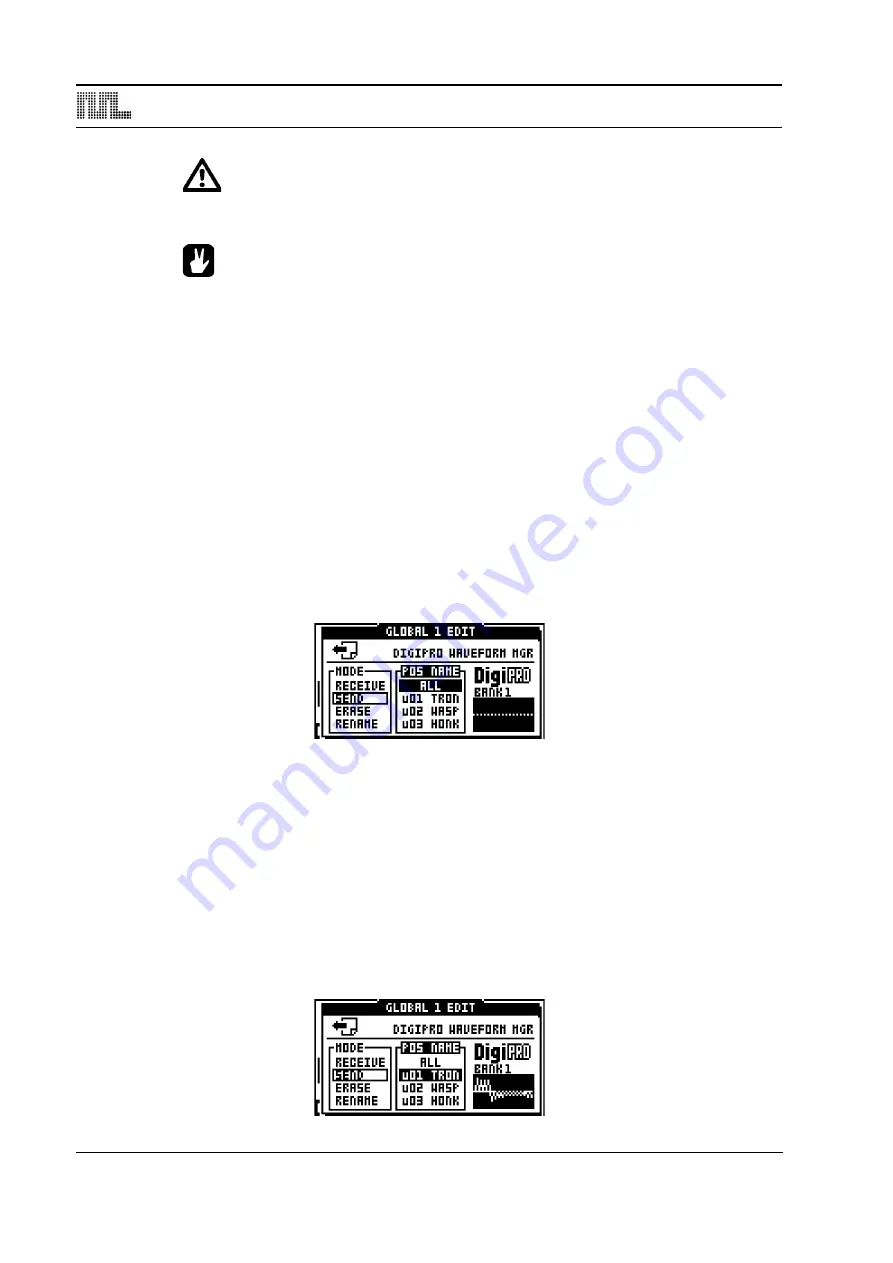
GLOBAL SETTINGS
102
•
Note that user waveforms previously stored at the positions you send new wave-
forms to will be overwritten.
•
You can always exit the state where the Monomachine is waiting to receive wave-
forms. When the screen shows “WAITING...”, just press the [EXIT/NO] key.
•
Use the TM-1 MIDI interface available from Elektron for up to 10x the normal MIDI
transfer speed.
SEND WAVEFORMS
There are two methods of sending waveforms from the Monomachine to a receiving
device. One method is called ALL and will send all the user waveforms. You can also send
a single user waveform. It is not possible to send factory waveforms.
To send waveforms using the ALL method, follow the instructions below.
1.
First of all, make sure that the MIDI cables are properly connected. The MIDI OUT of the
Monomachine should be connected to the MIDI IN port of the receiving device. To
receive waveforms to a computer you can use our free C6 program, found on the Ele-
ktron website.
2.
When in the DIGIPRO MANAGER, choose SEND and then press the
[RIGHT]
arrow
key to move the focus to the POS NAME column. Choose ALL.
3.
Put the receiving device into a waiting state, ready to receive data.
4.
Press
[ENTER/YES]
to make the Monomachine send all the waveforms. The display will
show how many waveforms that have been sent.
To send a single waveform, follow the instructions below.
1.
First of all, make sure that the MIDI cables are properly connected. The MIDI OUT of the
Monomachine should be connected to the MIDI IN port of the receiving device. To
receive waveforms to a computer you can use our free C6 program, found on the Ele-
ktron website.
2.
When in the DIGIPRO MGR, choose SEND and then press the
[RIGHT]
arrow key to
move the focus to the POS NAME column. Choose the waveform you want to send by
pressing the
[UP]
and
[DOWN]
keys.
Содержание SFX-6
Страница 1: ......
Страница 8: ...6 of 6 ...
Страница 24: ...MONOMACHINE OVERVIEW 16 FIGURE 1 Monomachine sound synthesis overview ...
Страница 68: ...THE PATTERN SEQUENCER 60 FIGURE 7 Trig track illustrations ...
Страница 135: ...Appendix A MACHINE REFERENCE A 11 ...
Страница 140: ...A 16 Appendix A MACHINE REFERENCE ...
Страница 152: ...C 6 Appendix C SYSEX REFERENCE ...
Страница 156: ...4 INDEX ...
Страница 157: ......
Страница 158: ...ElektronMusicMachinesAB ErikDahlbergsgatan3 41126Gothenburg Sweden www elektron se ...






























