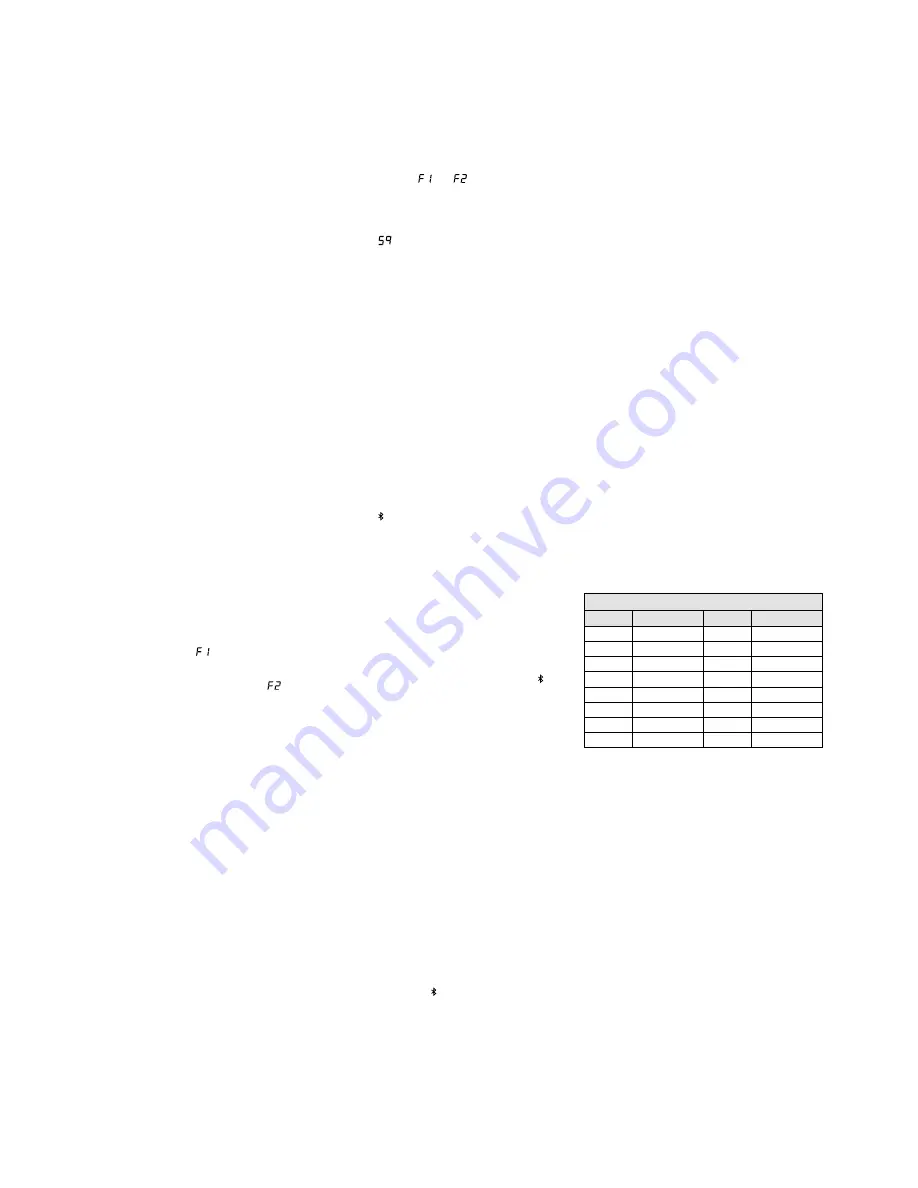
11
English
mode will be exited and the channel previ-
ously set will be kept .
Note:
The receiver units cannot be set to the same
channel .
If, with the transmitter switched off, the re-
spective segment bar A or B on the display
indicates reception, interference signals or
signals from other transmitters are being re-
ceived . In this case, select a different channel .
3) Switch the transmitters on and set them to
the channels of the receiver module: Set one
transmitter to the channel of receiver unit A
and set the second transmitter to the channel
of receiver unit B .
The respective segment bars on the dis-
play will indicate the strength of the radio
signals received . Use the controls (2) to adjust
the desired volume for each receiver unit .
If no reception is indicated or if the reception
is poor, check if:
– the batteries of the transmitter are dis-
charged .
– the reception is disturbed by metal objects
or other high-frequency sources .
– the distance between the transmitter and
the receiver module is too long .
– the threshold value for interference sup-
pression (squelch) is too high (see chapter
7 .1 .2) .
7.1.1 Changing the group setting
(for operation with 2 receiver modules)
The unit can be extended by another 2-chan-
nel receiver module (available as article TXA-
1020MR) . To set the four transmission channels
via channel scan, change the group setting of
both receiver modules:
1) Switch off the receiver units A and B . Then
keep the button SET pressed while switching
on a receiver unit . The display will indicate the
current group setting
(with the number
flashing) .
2) Use the button
△
or
▽
to switch to
.
3) Press the button SET to exit the group setting
mode . The squelch setting mode will be acti-
vated; to exit the mode, press the button SET .
Note:
The setting modes will be automatically exited
after 5 seconds if no button is pressed . Any settings
made will be saved .
Perform the channel scan for the first receiver
module, switch on the appropriate two trans-
mitters and set them accordingly . Leave the
two transmitters switched on so that channels
already used will be skipped during the channel
scan for the second receiver module . Then per-
form the channel scan for the second receiver
module, switch on the two appropriate trans-
mitters and set them accordingly .
7.1.2 Setting the squelch
The squelch function will mute the respective
receiver unit when the level of the radio signal
falls below the threshold value adjusted . Thus,
interference signals will not cause noise when
the transmitter is switched off or when its radio
signal is insufficient: If the levels of the interfer-
ence signals are below the threshold value, the
receiver unit will be muted .
A high threshold value offers high interference
resistance, but it will also reduce the transmis-
sion range . Thus, when the reception is good,
a high threshold value can be used; however,
when the transmitter and the receiver are far
apart, a low threshold value is recommended .
1) Switch off the receiver units A and B . Then
keep the button SET pressed while switching
on a receiver unit . The display will indicate the
group setting (
or
, with the number
flashing) .
2) Press the button SET to exit the group set-
ting mode and to activate the squelch setting
mode:
(for “Squelch”) and the current
value (flashing) will appear on the display .
3) Use the button
△
or
▽
to set the value
(level 7 = highest threshold value) . Press the
button SET to exit the squelch setting mode .
Note:
The setting modes will be automatically
exited after 5 seconds if no button is pressed . Any
settings made will be saved .
7.2 Operating the Bluetooth receiver
The Bluetooth receiver can be used to establish a
wireless connection to a Bluetooth audio source
(e . g . smartphone, tablet PC, MP3 player) which
allows the amplifier system to replay audio data .
Note:
The Bluetooth source must be compatible with
the A2DP protocol (Advanced Audio Distribution Pro-
file); otherwise, no wireless connection will be possible .
1) To switch on the Bluetooth receiver, keep the
button (16) pressed for approx . 2 seconds .
The button will start flashing to indicate that
there is no connection to the Bluetooth source
and that the Bluetooth receiver is ready for
“pairing” (linking the Bluetooth source to the
Bluetooth receiver) .
2) At the Bluetooth source, switch on the Blue-
tooth function and perform the “pairing”
process (see the instructions of the Bluetooth
source, if required) . On the display of the
Bluetooth source, the Bluetooth receiver is
indicated as “TXA SERIES” . The button will
be continuously illuminated once the linkage
has been established .
3) At the Bluetooth source, start the replay of
audio data . The Bluetooth source can be
operated as desired (title selection, volume
adjustment, pause, etc .) .
4) At the active speaker system, use the control
AUX (8) to adjust the volume .
Note:
The volume control will also apply to the unit
that is connected to the AUX input (15); therefore,
do not use this input during Bluetooth operation .
Otherwise, both audio sources will be reproduced
at the same time .
5) When the Bluetooth connection is discon-
nected (e . g . when the Bluetooth source is
moved outside of the range of the wireless
connection), the button will restart flashing,
and the “pairing” process must be performed
again .
6) To switch off the Bluetooth receiver, briefly
press the button . The button will not be
illuminated anymore .
8 Specifications
Amplifier power
Rated power: � � � � � � � � � 120 W
Music power: � � � � � � � � � 170 W
Speakers: � � � � � � � � � � � � � 25 cm (10”) bass speaker
and 2�5 cm (1”) tweeter
Frequency range: � � � � � � � � 20 – 20 000 Hz
Input sensitivity: � � � � � � � � 6 mV (MIC 1 / 2),
300 mV (LINE /AUX IN)
Level LINE /AUX OUT: � � � � � 1 V
Connections
MIC 1: � � � � � � � � � � � � � � combined
XLR jack / 6�3 mm jack, bal�
MIC 2: � � � � � � � � � � � � � � 6�3 mm jack, bal�
LINE IN / OUT: � � � � � � � � � � RCA jacks
AUX IN / OUT: � � � � � � � � � � � 3�5 mm jacks
Tone control: � � � � � � � � � � ±10 dB / 100 Hz (BASS)
±10 dB /10 kHz (TREBLE)
Ambient temperature: � � � � 0 – 40 °C
Power supply:
Mains voltage: � � � � � � � � 230 V / 50 Hz
Power consumption: � � 170 VA
Battery operation: � � � � � � internal rechargeable
lead gel batteries
(2 × 12 V / 4�5 Ah)
Operating time: � � � � � � 4 – 6 hours approx�
Dimensions (W × H × D): � 360 × 580 × 320 mm
Weight
TXA-1020: � � � � � � � � � � � 18�9 kg
TXA-1020USB: � � � � � � � � 19�1 kg
8.1 Wireless transmission
Range: � � � � � � � � � � � � � � � approx� 30 m
Radio frequencies
Channel
Frequency
Channel
Frequency
01
863 .1 MHz
09
863 .2 MHz
02
864 .1 MHz
10
864 .2 MHz
03
863 .6 MHz
11
863 .7 MHz
04
864 .6 MHz
12
864 .7 MHz
05
863 .3 MHz
13
863 .4 MHz
06
864 .3 MHz
14
864 .4 MHz
07
863 .8 MHz
15
863 .9 MHz
08
864 .8 MHz
16
864 .9 MHz
Note concerning multichannel operation:
The number of channels to be used in parallel de-
pends on the conditions at the place of application
(e . g . on interference due to other wireless systems
or high-frequency sources such as fluorescent lamps) .
In ideal conditions, up to four channels can be oper-
ated at the same time without mutual interference .
Two examples of a suitable channel selection for four
wireless transmission paths:
Example 1:
channel 01 – channel 03 – channel 06 – channel 12
Example 2:
channel 06 – channel 09 – channel 15 – channel 16
Subject to technical modification .
All rights reserved by MONACOR
®
INTERNATIONAL GmbH & Co. KG. No part of this instruction manual
may be reproduced in any form or by any means for any commercial use.


























