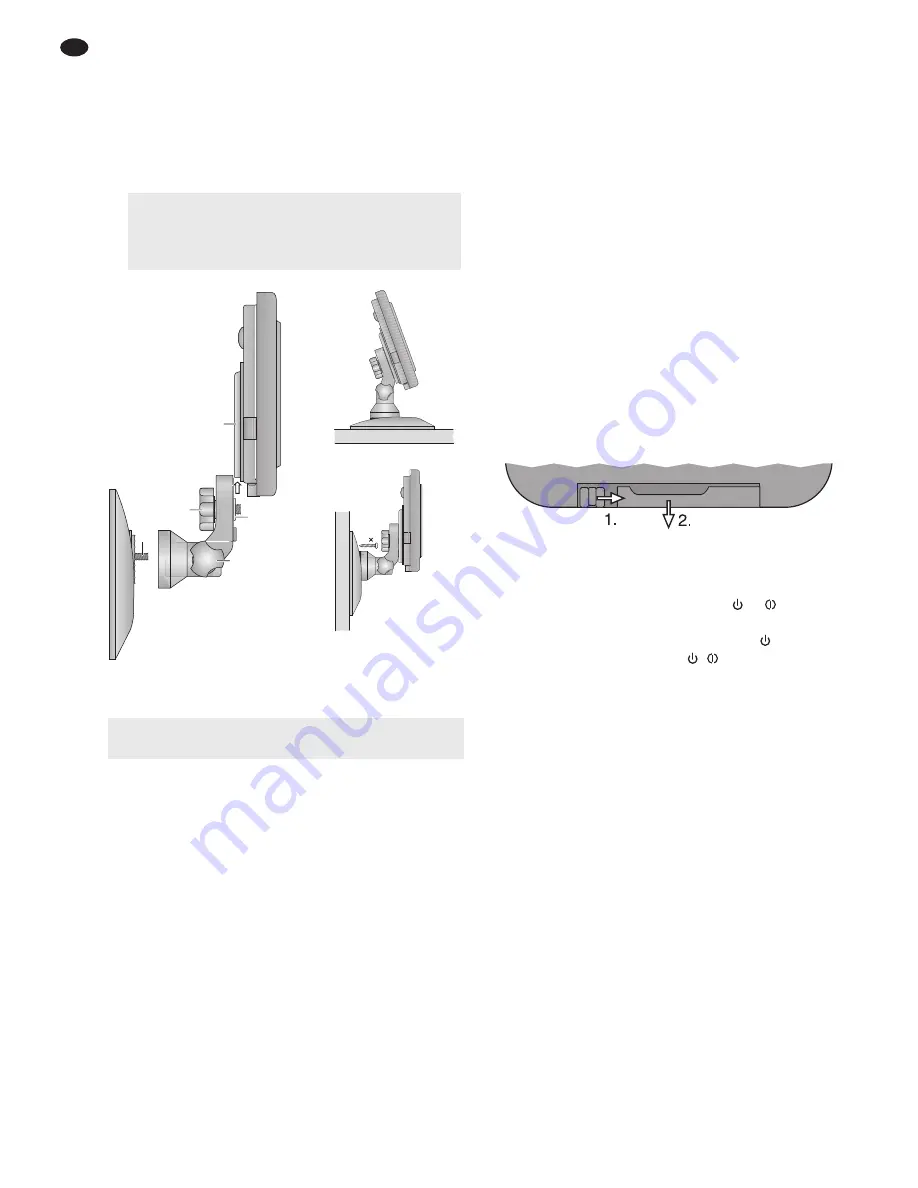
3) Release the locking screw (e) on the hinge, adjust
the desired inclination of the monitor and fasten the
screw again.
4) To install the monitor in an upright way, put the base
on a horizontal surface (fig. 5). If required, fasten it
with two screws to obtain a higher stability.
For wall mounting, fasten the base with two
screws (fig. 6).
5
Connection
Connect the monitor via the distribution cable provided
to the video outputs of the video sources (e. g. cam-
era, DVD player, etc.): Connect the 3.5 mm plug to the
jack AV IN (7) of the monitor, connect the RCA plug
“AV1” to the first video source and the RCA plug “AV2”
to the second video source. When using the camera of
a rear view system as a video source, connect it to
“AV2”
chapter 5.1.
For power supply via the 230 V mains, connect the
power supply unit provided to the power supply jack (6)
of the monitor and to a mains socket (230 V~ / 50 Hz).
For operation in the car, connect the power supply jack
of the monitor to the 12 V socket of the vehicleʼs elec-
trical system (cigarette lighter socket) via the cigarette
lighter cable provided.
5.1 Automatic switching to the camera image in
car rear view systems
For use in a car rear view system, the monitors allows
connection in such a way that it will automatically
switch to the image of the camera (video source “AV2”)
when you put the car into reverse. For this purpose,
connect the connector of the single-core cable pro-
vided to the input BACK (8) and the open cable end to
the +12 V cable for the reversing light.
6
Remote Control
The remote control is supplied with a battery. Prior to
initial operation, remove the foil at the battery support
on the rear side.
When using the remote control, always direct it
towards the IR sensor (1) of the monitor. If it fails to
function or if its range decreases, replace the battery:
Push the lug of the battery support to the right (arrow 1
in fig. 7) and remove the support (arrow 2). Insert a 3 V
button cell of the type CR 2025 with the positive pole
upwards in the support and push it back.
7
Operation
1) In the stand-by mode, the button
or
(3) on the
monitor will light up. To switch on the monitor,
press this button or press the button
(9) on the
remote control. The button
/
is no longer illumi-
nated. The monitor will display the image of the last
video source selected and the insertion “AV1” for
video source 1 or “AV2” for video source 2 will
appear for 10 seconds. (If “NO SIGNAL” appears
and “AV1” or “AV2” is permanently inserted, the
monitor does not receive any video signal from the
video source.)
Press the same button to set the monitor to
stand-by again. To switch off completely, discon-
nect the monitor from the power supply. If the mon-
itor is not in use for a longer period of time, also dis-
connect the power supply unit or the cigarette
lighter cable from the socket; they will have a low
power consumption, even if they are not connected
to the monitor.
2) To switch between the video sources, press the
button V1/ V2 (5) on the monitor or the button V1\V2
(11) on the remote control. The video source
selected will be inserted for 10 seconds (“AV1” or
“AV2”).
For use in the car, lay the cables in such a way that
their insulation will not be damaged.
2
b
c
d
e
a
ATTENTION: For installation in the car, screw
down the base at a stable place so that it will not
work loose and turn into a dangerous projectile
together with the monitor.
8
GB









































