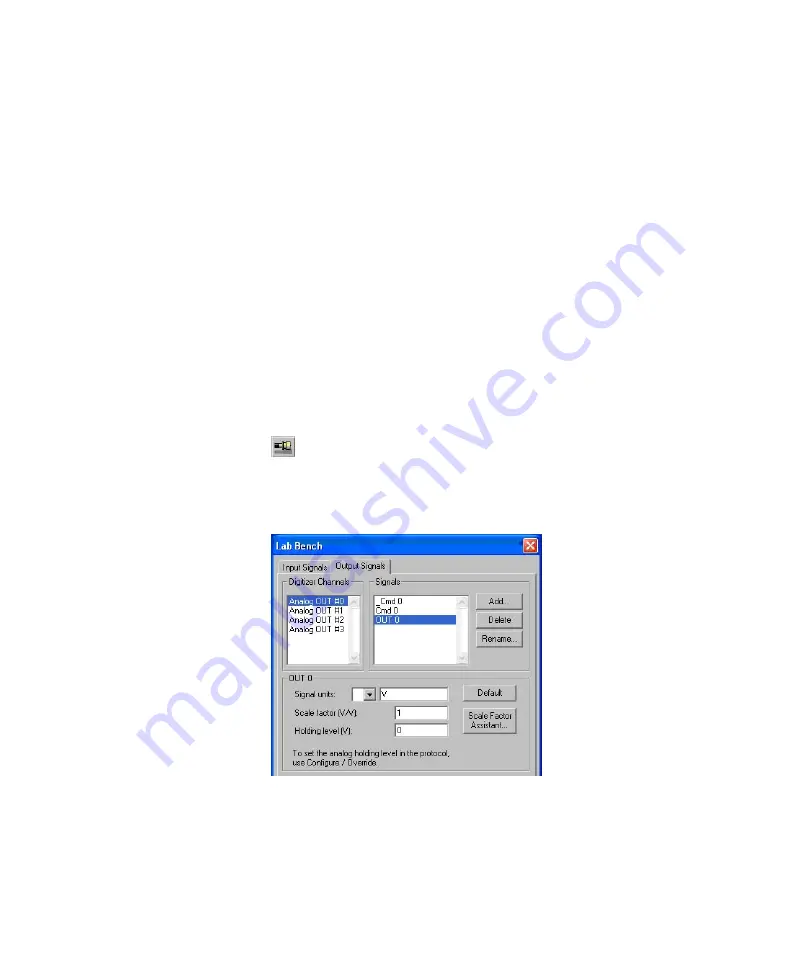
Digidata 1550 Low-Noise Data Acquisition System User Guide
18
5023399 A
Step 2
Check that you have a USB 2.0 port in your computer.
1.
In Windows 7, right-click
Computer
and select
Properties
.
In Windows XP, right-click
My Computer
and select
Properties
.
2.
Click
Device Manager
.
In Windows XP, click the
Hardware
tab and then click
Device
Manager
.
3.
Expand the
Universal Serial Bus
controllers tree.
4.
If you do not have an entry for
USB 2
, then look for
Enhanced PCI
to USB Host Controller
. “Enhanced” is a key word indicating a
USB 2.0 controller.
Step 3
Verify analog and digital outputs.
With AxoScope or Clampex:
1.
Click the
Lab Bench
button (or click
Configure > Lab Bench
)
and select the
Output Signals
tab. For each of the Digitizer
Channels (for example,
Analog OUT #0
), select a matching
Signal
(for example,
OUT 0
), and configure that signal with unity scaling
(for example,
Scale factor (V/V): 1
).
Содержание Digidata 1550
Страница 14: ...Digidata 1550 Low Noise Data Acquisition System User Guide 14 5023399A...
Страница 28: ...Digidata 1550 Low Noise Data Acquisition System User Guide 28 5023399A...
Страница 39: ......






























