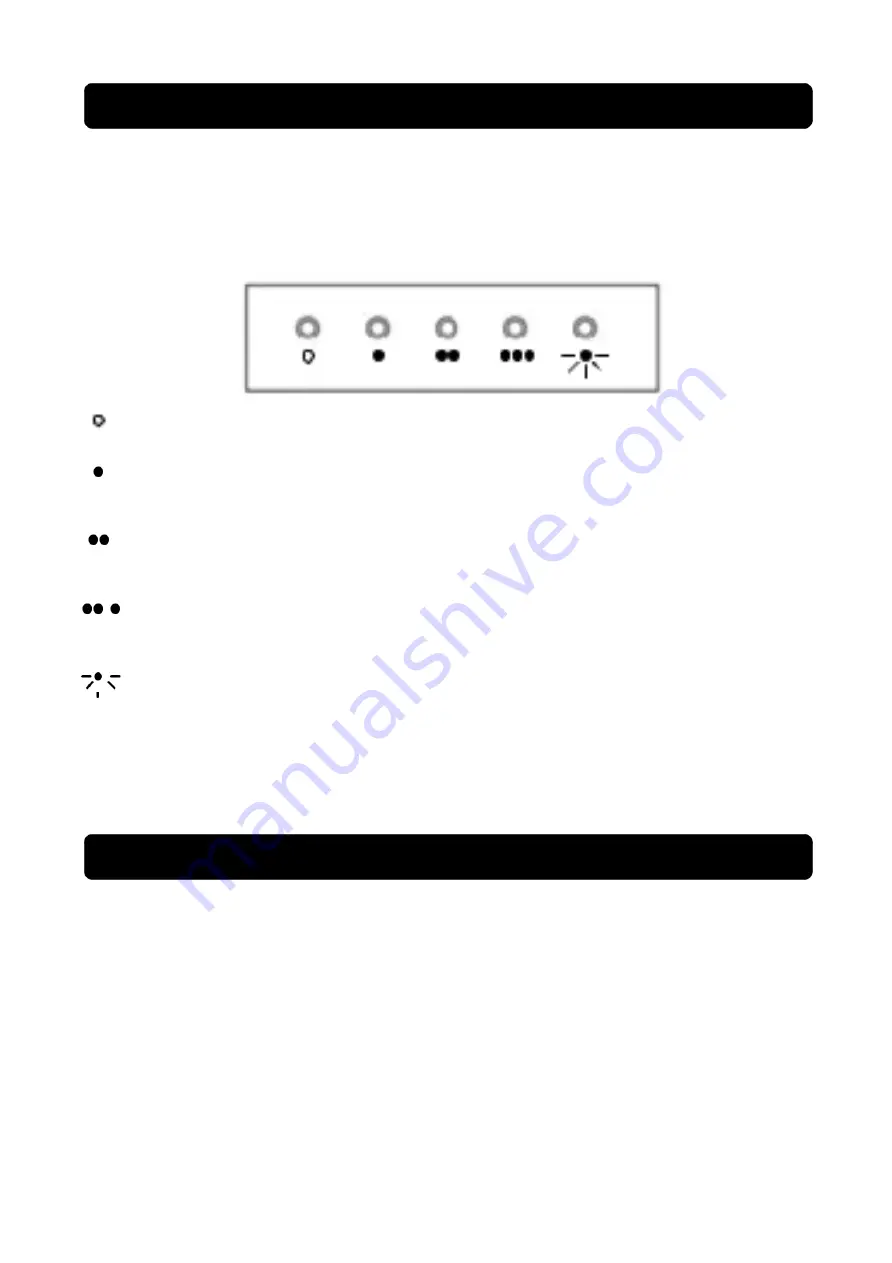
Part 3:
How to Use
Connect the plug to the power outlet.
Turning on or turning off the cooker hood and cooker hood lights can be done by sliding or pressing a motor
speed regulator button and the lighting button as shown below.
Note:
The setting of the cooker hood motor speed is adjusted to the thickness of the smoke / steam that
arises when cooking.
PUSH type button
On/ Off Buttons
The Buttons which are for turning off or turning on the cooker hood
Motor speed button
– LOW
Suitable for air circulation used in the kitchen or cooking conditions that do not cause a lot of smoke
or steam.
Motor speed button - MEDIUM
Air circulation speed which is suitable for a cooking process that raises a medium volume of smoke
or fumes.
Motor speed button - HIGH
When the level of smoke or steam produced is high enough, then use a high-speed level for
effective air circulation.
Buttons to turn on/ off lights
Note:
If the low/ medium/ high speed button pressed simultaneously, then the unit will turn on the high
speed
only.
CAUTION:
- Avoid a direct contact between the stove being turned on and the cooker hood.
- To get the optimal filtering, a cooker hood should be turned off 20-30 minutes after cooking is finished.
Part 4:
Maintenance
MODENA cooker hood specifically designed for long term use so that it does not require complicated
maintenance. However, there are some things that are recommended to take care of your cooker hood so
that the quality is maintained.
Turn the unit off and unplug the power cord from the power source before cleaning.
I. Regular care
Use a soft cloth dampened with a mixture of warm water and mild soap or household detergent. Do not use
metallic pads, chemicals, abrasive materials or a stiff brush to clean the unit.
English 18
Содержание PX 6001
Страница 1: ...DÒNG HÚT MÙI MỎNG PX HƯỚNG DẪN SỬ DỤNG MÁY HÚT MÙI 08 19 ...
Страница 2: ......
Страница 12: ...Tiếng Việt 10 ...
Страница 13: ......
Страница 14: ...English 11 ...
Страница 24: ...Note ...
Страница 25: ...Note ...
Страница 26: ......






































