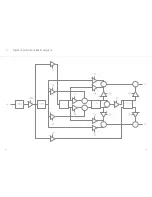78
79
Global
To access the Global Settings page, you can press number ‘5’ on the keypad: the screen will
show you the 3 available parameters.
1. Auto Tune:
Modal 008R’s voice architecture is made from discrete electronic components
so the synthesiser’s oscillator and filter will need to occasionally be retuned, generally
after it has been moved or when there have been changes in temperature or humidity
where it is being used or after extended periods of not being used.
We recommend waiting for your 008R to reach a normal operating temperature, which
will take approx. 10 mins.
PLEASE ENSURE YOU TURN THE VOLUME OF YOUR 008R DOWN TO ZERO BEFORE
BEGINNING AUTOTUNE as loud noises will be made from the synthesiser during the
whole tuning process.
2. Tune:
This parameter allows you to tune your 008R in fractions of a semi tone, where the
max value (+63) equals a one semi tone offset above the standard tune and min value
(-63) equals a one semi tone offset below the standard tune.
3. PageSwitch:
the Modal 008R display is context sensitive: this means that the parameter
associated to any encoder touched by the user is immediately displayed. You can disable
this option by turning the value of this PageSwitch option off.
4. Brightness:
This parameter controls the LCD screen brightness.
Remote Support
This feature allows you to get remote technical support from the Modal Electronics team: this
means that a Modal operator can connect to your unit in order to diagnose and fix potential
problems.
If you have any issues with your 008R then you can contact us at:
[email protected]
+44 (0) 117 214 0400
We will get back in touch and supply you with a 10 digit access code that will allow us to
access your synthesiser remotely. The code can be entered with either the keypad or using the
on screen controls. When the code has been entered then navigate to and press DONE.