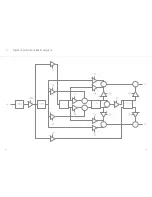54
55
Performance edit
Along the bottom of this main Performance page, you will find:
•
Performance Number/Name:
these two boxes show the current performance slot
number and name (see end of the chapter for a detailed explanation), which can be used
to load performances in the same way that patches are loaded.
•
Setup:
this button gives you access to a page that lets you set different setup options for
each of the two parts.
•
Channels:
this page defines some MIDI settings for Performance Mode only. At the
moment, you can set separate MIDI Channels for the 002’s joystick and keyboard. This
also allows you to decide on which parts the joystick and the keyboard will be active (i.e.
they need to share the same channel - see later in this chapter).
•
Key Split:
this control allows you to select the MIDI Note (C4 is MIDI Note 60) that is
used for the start of the Higher Part split. It has no effect in Dual Mode.
To exit Performance Mode and go back to Patch Mode, just press the first ‘menu button’ (A)
again.
Once you select the Part Setup page from the main Performance page you are shown the
page below:
1. Destination:
this sets where notes and parameter/CC messages are being sent, i.e. the
internal sound engine only (Int), external MIDI Out only (Ext), or Both.
2. MIDI Channel:
this parameter sets what channel MIDI messages from each part are sent
out on, as well as the channel of messages that each part will process from the MIDI
input. This parameter also defines the interaction between the selected part and the 002’s
joystick and keyboard, according to the settings in the Performance Mode’s Global menu.
IMPORTANT: please note that joystick and keyboard will be active in the selected part if
and only if they share the same MIDI Channel.
3. Transpose:
this parameter sets the keyboard note transpose value for each part.
4. Gain:
this parameter sets the gain of each part.
5. Seq Status:
this parameter can be used to control the status of the sequencer for each
part.