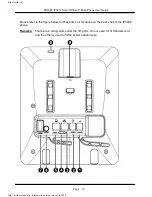Page 25
Page 25
MOCET IP3072 Smart Office IP Desk Phone User Guide
2. Getting Started
2.1 Customizing Your IP Phone from Menu
You can customize your IP phone by adjusting the settings including display contrast, ring
type, device volume adjustment, call settings, and add, edit or delete contacts in the
phonebooks of the IP3072 using the on-screen menus, buttons and navigation keys.
To configure your IP Phone from the menu, you can press Menu sensitive key(
) under
the LCD, the first page of menu icons will be prompted. If you press the “Page Down”
soft key, the second page will be displayed too.
You can navigate through the menu with the navigation keys. The following sections will
describe how you can setup your IP Phone through this menu. If you require additional
information or assistance with your new phone, contact your system administrator.
http://arttel.ru
http://arttel.ru/shop/ip-telefony/ip-telefon-mocet-ip3072