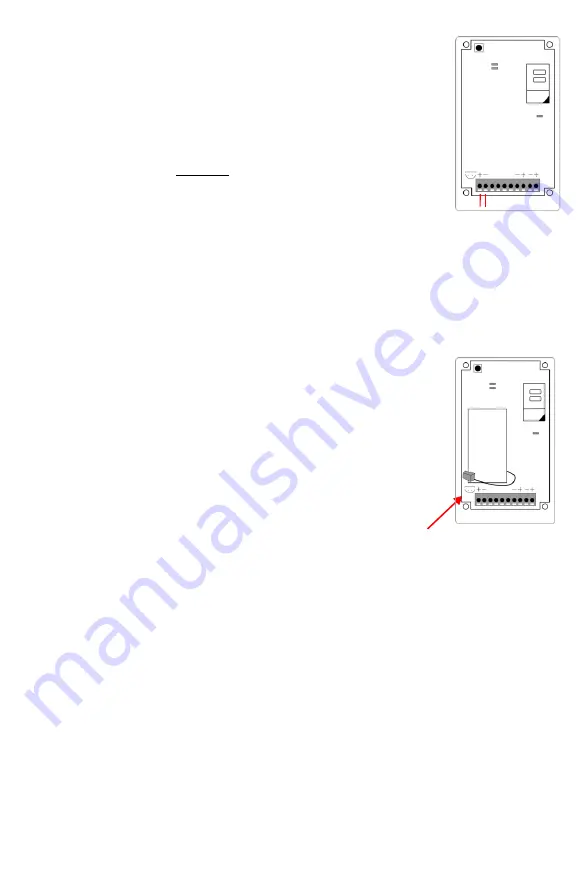
4
Connect the external power adapter (or any other regulated 9-32VDC
power supply) to the power input of the connector (press on the
orange pins for connecting the wires):
•
V+ (black lead with white stripe) to “+”
•
Ground (black
lead) to “-“
If using the Mobeye mains adapter (Mobeye article 10027):
The black wire with the white line
is “+”, the other black wire is “-“.
After inserting the SIM card and connecting the power, the Mobeye
MS100E will perform a self test taking 1 minute. During the test, the light is red.
If the light is flashing red, a problem with the SIM card is detected. A reason could be no
SIM card was placed, or the PIN code security of the SIM card was not disabled.
Using external power, the module is always in connection with the GSM network and
therefore in program mode.
2.4 CONNECT THE BACK-UP BATTERY
For back-up power, in the situation that the external power was
cut, a rechargeable Mobeye battery can be connected.
Attach the terminal of the battery to the white connector. The
battery can be fixed with tie wraps or Velcro.
If the power falls out, the unit will keep sits functions and a power
failure message can be sent. The GSM module remains open
and the sensor inputs remain active. The back-up battery is able
to power the module for at least 24 hours.
Close the Mobeye MS100E using the 4 screws.
2.5 PROGRAM THE PHONE NUMBERS
The Mobeye MS100E is able to send messages up to 5 telephone numbers. The first
telephone number (TEL1) belongs to the administrator. Technical messages (such as
battery low) are sent to the administrator only. Without the administrators’ phone
number, the MS100E cannot function.
When the MS100E is in initial (factory) status (so the LED is flashing green), the
administrators’ number is programmed by calling the telephone number of the Mobeye
MS100E
using the administrators’ phone. The unit will recognize this number and store it
as administrator (TEL1). The administrator will receive a confirmation SMS text message
including the security code. This code is needed to program the other settings in the unit.
NB: For this way of programming the number recognition in the administra
tor’s phone
must be ‘on’. To program or change the administrators’ number by SMS command,
please refer to 4.2.
A confirmation melody is played. The Mobeye MS100E is ready to use.
+ -
Содержание MS100E
Страница 1: ...Installation manual Mobeye MS100E GSM Measure Control and Alarm module SW version 7 n...
Страница 2: ......
Страница 4: ......
Страница 21: ...17...
Страница 24: ......
































