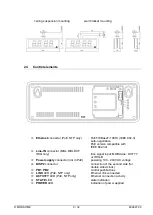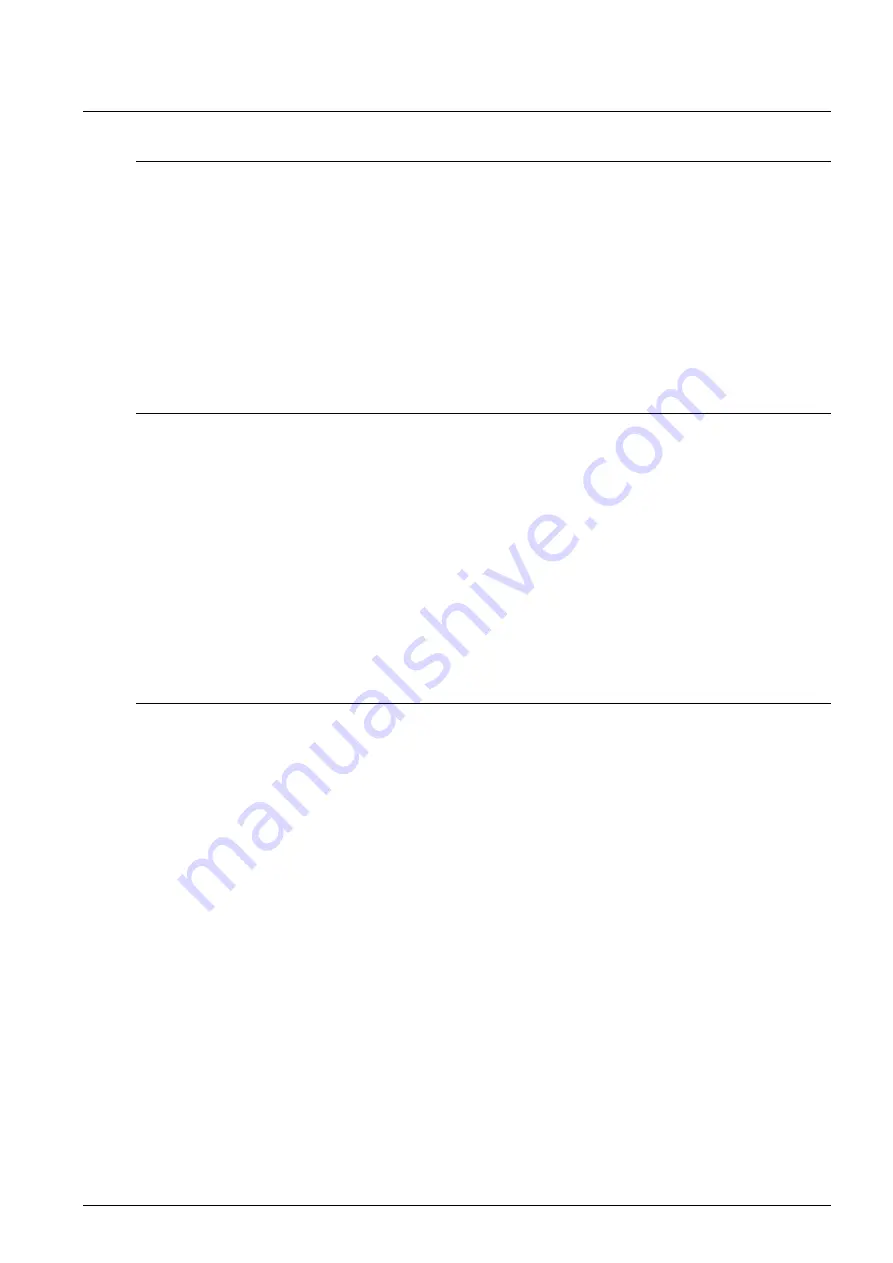
© MOBATIME
11 / 32
800697.09
3
MBL, MBLDCF and IRIG clock type operation
3.1
MBL type
•
Connect the MOBALine signal to the two-pin input signal connector and the mains
voltage to the two-pin power connector
•
Set the menu items according to following
P3:A
,
P4:A
,
P6:A
•
After the connection, the time and date are adjusted automatically following the
receipt of valid time information. The synchronization takes 6-15 seconds.
•
It is possible to use the MOBALine time zone function, the zone is selected by menu
item P5.
The colon permanently lit during the time display signalizes the synchronized clock.
See the chapter 8 for further description of parameter setting.
3.2
MBLDCF type
•
Connect the MOBALine or Active DCF 77 signal to the two-pin input signal
connector and the mains voltage to the two-pin power connector
•
Set the menu items according to following
P3:A
,
P4:A
,
P6:A
•
After the connection, the time and date are adjusted automatically following the
receipt of valid time information. The synchronization takes 6-15 seconds for
MOBALine or 3-5 minutes for Active DCF 77.
•
For MOBALine it is possible to use the time zone function, the zone is selected by
menu item P5.
The colon permanently lit during the time display signalizes the synchronized clock.
See the chapter 8 for further description of parameter setting.
3.3
IRIG type
•
Connect the IRIG signal to the two-pin input signal connector and the mains voltage
to the two-pin power connector
•
DCF-FSK, IRIG-B Standard, IRIG-B 123, IRIG-B DIEM, AFNOR A, AFNOR C
variants of time signal are supported
•
Set the menu items according to following
P3:A
,
P4:A
,
P6:A
•
After the connection, the time and date are adjusted automatically following the
receipt of valid time information. The synchronization takes 6-15 seconds.
The colon permanently lit during the time display signalizes the synchronized clock.
See the chapter 8 for further description of parameter setting.