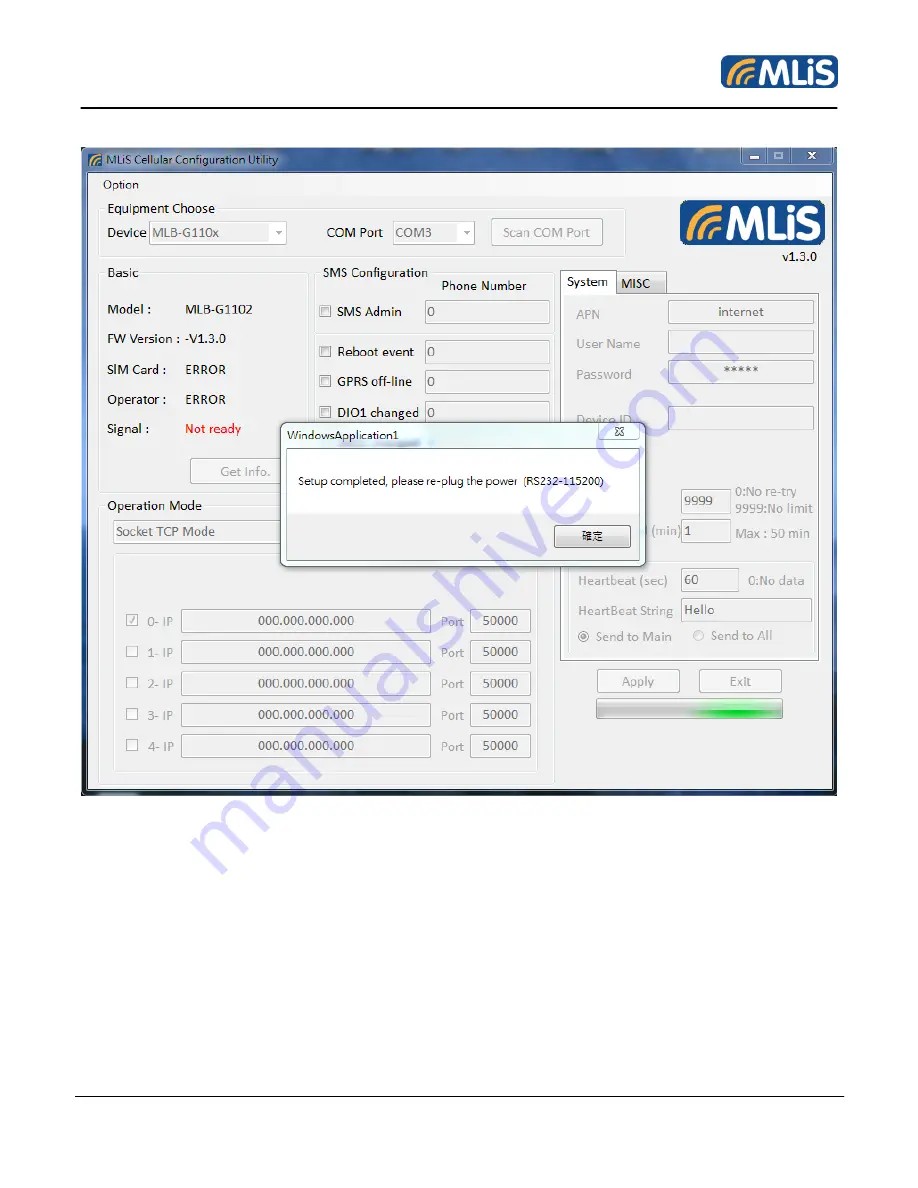
MLB-G1102 WIRELESS TERMINAL User Guide
26
Rev 1.1
Step 4
:
Click Apply to save settings to MLB-G1102.
•
When applying the setting, make sure the RS232 cable is well connected.
•
If
the cable is loose during the applying, please long press the “Reset” button to reset MLB-
G1102 to default. Then apply the setting again.
Step 5
:
Settings are saved and re-plug the power.
[Note]: This is a real operation for reference. The user may input different parameters accordingly
•
If MLB-G1102 is not running with 115200 baud-rate and user want to re-configure it, please
double click the reset button to enter configuration mode (115200, N81). (Refer 3.2 Table5)




























