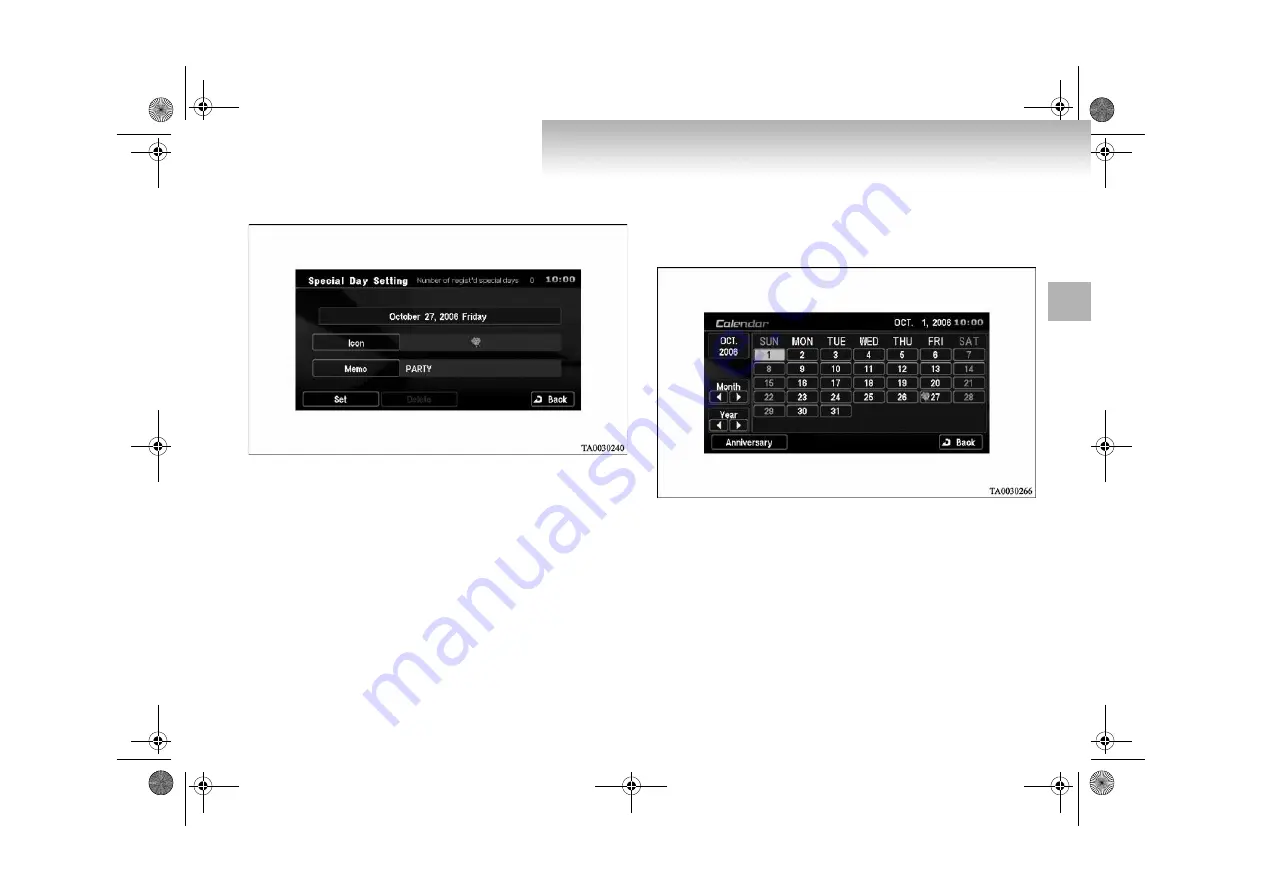
Mitsubishi Multi Communication System
1-247
1
5. Enter a short description of the special day, and touch
[Set]. Refer to “How to Enter Text” (p. 1-35).
NOTE
●
Up to 30 characters can be entered for one memo.
6. Touch [Set]. The special day settings are completed.
Editing Special Days
E08119200019
Editing a special day that has been set.
1. Touch the date to be edited.
BK-MMCSE12007EN_Combi01_ENG_NLD.book Page 247 Thursday, November 16, 2006 4:13 PM
















































