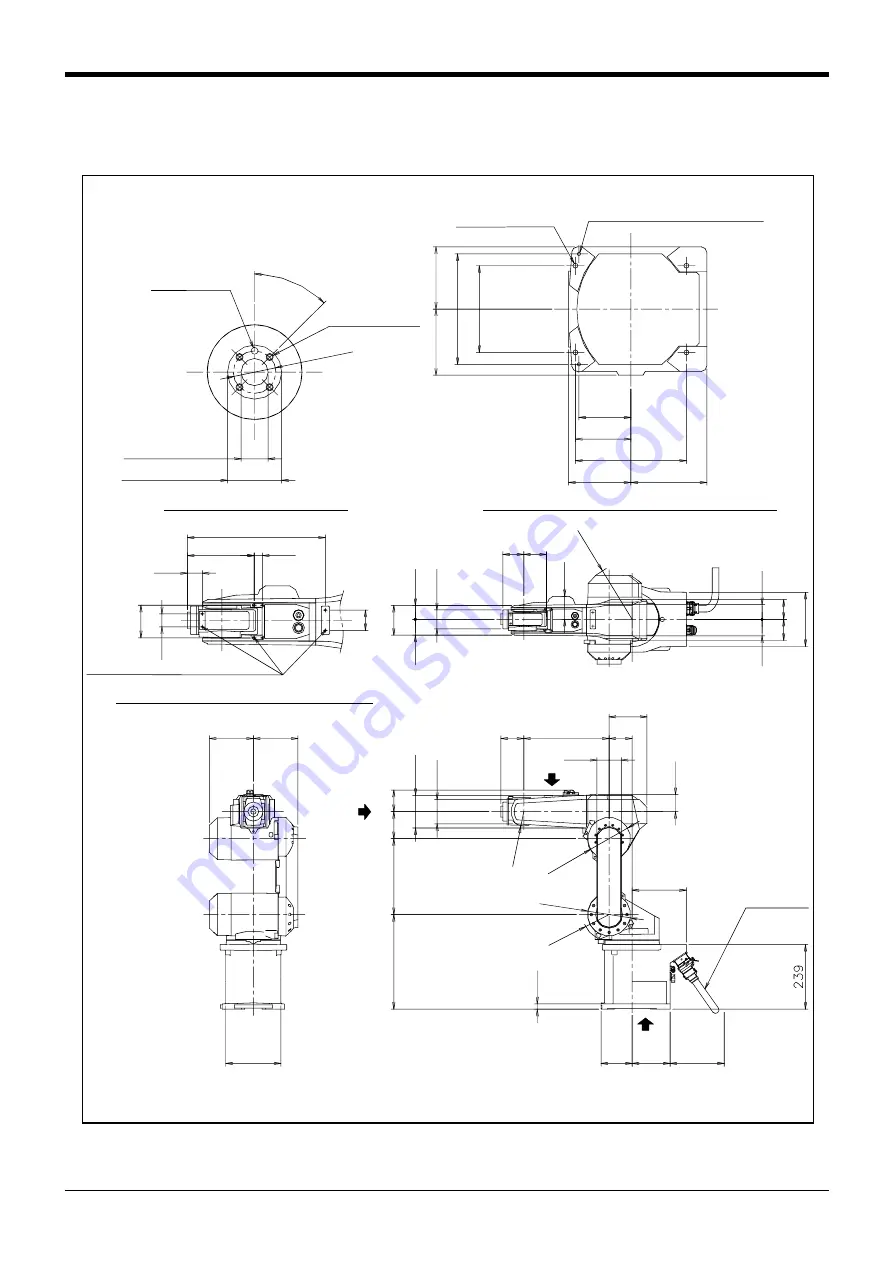
2 Robot arm
Outside dimensions ・ Operating range diagram 2-13
2.4 Outside dimensions ・ Operating range diagram
(1) RV-6S/6SC
Fig.2-3 : Outside dimensions : RV-6S/6SC
11
5
96
122
20
4
160
102.5
205
115
140
4-φ9 installation hole
2-φ6 holes
(prepared holes for φ8 positioning pins)
View D bottom view drawing : Detail of installation dimension
6.3a (Installation)
6.3
a
(In
stall
atio
n)
φ31.5
45°
φ20H7
+0.021
0
depth 7.5
φ40h8
-0.039
0
depth 6.5
φ5H7
+0.012
0
depth 5
View A: Detail of mechanical interface
4-M5 screw, depth 9
110
R
21
1
51
.5
58.5
φ70
78 84
85
54
61
78
73
200
80
37
32
340
20
165
50
(for customer use)
View C: Detail of screw holes for fixing wiring hookup
Screw holes for fixing wiring hookup (M4)
162
165
204
A
B
200
115
140
φ1
58
φ158
R9
8
80.5
10
0
28
0
35
0
12
0
90
φ
53
20
85
85
315
140
90
63
200
* Dimensions when installing a solenoid valve (optional)
*
C
(Maintenance space)
Machine cable






































