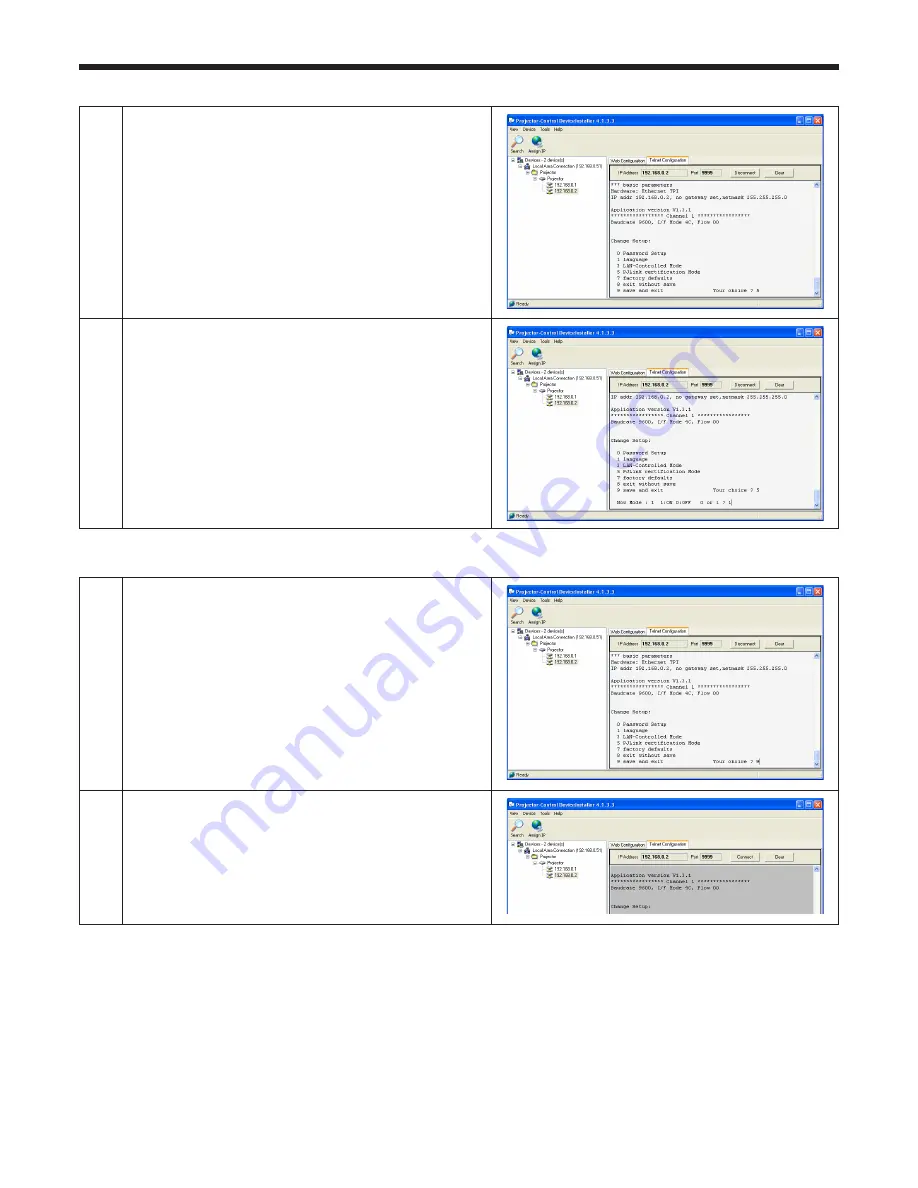
EN-
1
Enter.“9”.and.press.the.Enter.key..
2
The.setting.screen.is.shaded.and.the.setting.is.updated.
•.
It.takes.about.0.seconds.for.the.setting.to.be.
updated..Don’t.perform.communication.during.this.
period.
Save.and.exit
•. Because.the.password,.display.language,.LAN.control,.and.PJLink
™.certification.are.set.using.the.telnet.function,.
you.can.also.set.them.on.the.command.prompt.window.of.the.personal.computer..Enter.the.following.command.and.
press.the.Enter.key..
. ...>.telnet.[IP.address.you.set].9999.
[“>”.shows.a.prompt.]
. When.setting.menu.appears,.perform.the.setting.procedure.as.described.above..
(Note)
Check.that.the.port.number.“9999”.isn’t.blocked.by.the.firewall..
Preparation/SetUp (continued)
1
Enter.“5”.and.press.the.Enter.key..
•.
When.you.don’t.use.PJLink™.protocol.
communication,.skip.this.item..(See.page.6.for.
PJLink™.)
2
To.enable.the.PJLink™.certification,.enter.“”.and.
press.the.Enter.key..To.disable.it,.enter.“0”.and.press.
the.Enter.key..(Default.is.ON.().).
Setting.the.PJLink™.certification.(PJLink.certification.Mode)



































