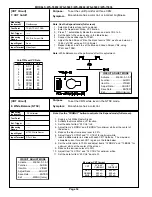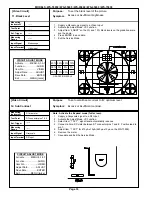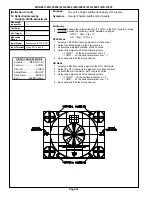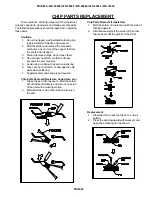Page 33
Purpose:
Measuring
Instrument
Test Point
Measuring
Range
Input Signal
Ext. Trigger
Input Terminal
Symptom:
Purpose
Measuring
Instrument
Test Point
Measuring
Range
Input Signal
Ext. Trigger
Input Terminal
Symptom:
MODELS: WS-55859 / WS-55909 / WS-65869 / WS-65909 / WS-73909
[Video Circuit]
-----
-----
------
------
NTSC
Video
To match the sub picture color to that of the main picture.
Main and sub pictures colors differ.
1. Supply an NTSC signal to an External Video Input.
2. Select the NTSC signal as the source for both the main and sub pictures.
3. Activate Side by Side POP
3. Activate the Adjustment mode.
4. Select Item 1 TNTS in the SNTS Function.
5. Adjust data to match the sub picture color to that of the main picture.
(If 1 TNTS range is short, adjust Items 4 VPDS and 5 UPDS)
5. Side by Side Sub Picture Tint
To set the sub picture color level.
Main and sub pictures color levels differs.
[Video Circuit]
6. Side by Side Sub Color
Oscilloscope
EB connector pin 5
------
200mV/div
20usec/div
Color Bars
Video Input
Note:
Let the set run for at least one minute before making this adjustment.
1. Supply a color bar signal.
2. Select the color bar signal as the source for both the main and sub picture.
3. Connect an oscilloscope to pin 5 of the EB connector.
4. Activate the Side by Side mode.
5. Activate the Service Mode
6. Select Item 2 COLS in the SNTS function.
7. Adjust data so the amplitude of the Sub signal equals that of the main signal.
CIRCUIT ADJUST MODE
Activate
.. MENU-0-1-5-7
Function
...
..AUDIO
Item No.
.
.VIDEO
Adjust Data
.
.ADJUST
Save Data
.
ENTER
Exit
..MENU (twice)
CIRCUIT ADJUST MODE
Activate
.. MENU-0-1-5-7
Function
...
..AUDIO
Item No.
.
.VIDEO
Adjust Data
.
.ADJUST
Save Data
.
ENTER
Exit
..MENU (twice)
Содержание WS-55859
Страница 2: ......
Страница 16: ...Page 16 MODELS WS 55859 WS 55909 WS 65869 WS 65909 WS 73909 PCB Locations Main Components Location ...
Страница 61: ...MODELS WS 55859 WS 55909 WS 65869 WS 65909 WS 73909 Page 61 STANDBY SUPPLIES REGULATOR ...
Страница 62: ...MODELS WS 55859 WS 55909 WS 65869 WS 65909 WS 73909 Page 62 SWITCHED SUPPLIES REGULATOR ...
Страница 63: ...MODELS WS 55859 WS 55909 WS 65869 WS 65909 WS 73909 Page 63 DM POWER SUPPLY ...
Страница 64: ...MODELS WS 55859 WS 55909 WS 65869 WS 65909 WS 73909 Page 64 VIDEO COLOR A V SWITCH CIRCUIT ...
Страница 65: ...MODELS WS 55859 WS 55909 WS 65869 WS 65909 WS 73909 Page 65 PCB SIGNAL Y C PATH ...
Страница 66: ...MODELS WS 55859 WS 55909 WS 65869 WS 65909 WS 73909 Page 66 SYNC PATH ...
Страница 67: ...MODELS WS 55859 WS 55909 WS 65869 WS 65909 WS 73909 Page 67 DEFLECTION CIRCUIT X RAY PROTECT ...
Страница 68: ...MODELS WS 55859 WS 55909 WS 65869 WS 65909 WS 73909 Page 68 SOUND CIRCUIT ...
Страница 69: ...MODELS WS 55859 WS 55909 WS 65869 WS 65909 WS 73909 Page 69 CONVERGENCE CIRCUIT ...
Страница 70: ...MODELS WS 55859 WS 55909 WS 65869 WS 65909 WS 73909 Page 70 CONTROL CIRCUIT ...
Страница 72: ......
Страница 73: ......
Страница 74: ......
Страница 75: ......
Страница 76: ......