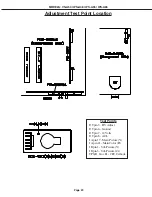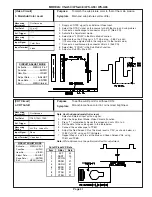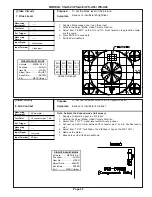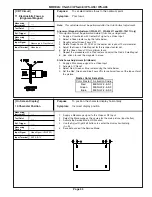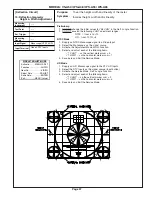Page 39
Purpose:
Measuring
Instrument
Test Point
Measuring
Range
Input Signal
Ext. Trigger
Input Terminal
Symptom:
MODELS: VS-A50 / WS-A48 / WS-A55 / WS-A65
-----
-----
------
-----
To converge red, green and blue at the center of the screen
Color edging over the entire picture.
Preliminary
Degauss the shield cover and bracket unit of the CRT assembly and chassis.
DO NOT
degauss the CPM Assemblies.
HD mode
1. Supply an HD Monoscope signal to the DTV Inputs.
2. Select the DTV Inputs as the signal source (Input button).
3. Enter the Convergence Coarse mode.
4. Set the data for the “HSTA” and “VSTA” items to:
GREEN
RED
BLUE
HSTA = 0
HSTA = 50
HSTA = -50
VSTA = 0
VSTA = 0
VSTA = 0
5. In the Coarse Green mode:
• Center the Green Raster using the Green Centering Magnet.
• Rotate the Green Deflection Yoke to correct any tilt.
6. In the Coarse Red mode, use the Red Centering Magnet to converge
red on the green at the center of screen. Correct any red tilt with the Red
Deflection Yoke.
7. In the Coarse Blue mode, repeat Step 6 using the Blue Centering magnet and
the Blue Deflection Yoke.
8. Exit the Convergence mode.
SD mode
1. Supply an NTSC Monoscope signal to a Video Input.
2. Select the Monoscope as the signal source (Input button).
3. Enter the Convergence Coarse Green mode.
4. If needed, center the green raster using “1 HSTA” and “2 VSTA” adjustments.
5. In the Coarse Red mode, use “1 HSTA” and “2 VSTA” adjustments to converge
the red on the green at the center of the screen.
6. In the Coarse Blue mode, repeat step 5 to converge the blue of the green.
7. Exit the Convergence Mode
[Convergence Circuit]
16. Centering and Static
Convergence
NTSC -- Monoscope
HD -- Monoscope
Video & DTV Inputs
CONVERGENCE MODE
Activate ……..MENU-2-2-5-9
Misc. ……………….……"6"
Coarse………………..…."5"
Fine ……………………..."4"
Color (R,G or B)……AUDIO
Item No………….…..VIDEO
Adjust/Move……….ADJUST
Cursor Toggle….…..ENTER
Save & Exit…..MENU (twice)
Содержание VS-A50
Страница 2: ......
Страница 58: ...Page 58 MODELS VS A50 WS A48 WS A55 WS A65 POWER SUPPLY ...
Страница 59: ...Page 59 MODELS VS A50 WS A48 WS A55 WS A65 VIDEO COLOR PATH ...
Страница 60: ...Page 60 MODELS VS A50 WS A48 WS A55 WS A65 SYNC PATH ...
Страница 61: ...Page 61 MODELS VS A50 WS A48 WS A55 WS A65 DEFLECTION HV CIRCUIT ...
Страница 62: ...Page 62 MODELS VS A50 WS A48 WS A55 WS A65 X RAY PROTECT ...
Страница 63: ...Page 63 MODELS VS A50 WS A48 WS A55 WS A65 HV REGULATION ...
Страница 64: ...Page 64 MODELS VS A50 WS A48 WS A55 WS A65 SOUND PATH ...
Страница 65: ...Page 65 MODELS VS A50 WS A48 WS A55 WS A65 CONVERGENCE CIRCUIT ...
Страница 66: ...Page 66 MODELS VS A50 WS A48 WS A55 WS A65 CONTROL CIRCUIT ...