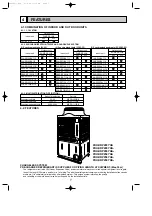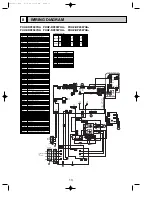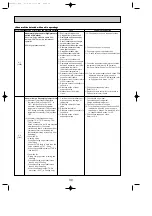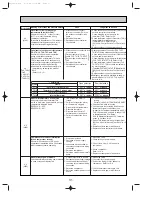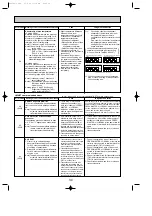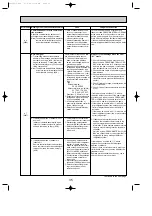20
Refrigerant collecting (pump down)
Perform the following procedures to collect the refrigerant when moving the indoor
unit or the outdoor unit.
1
Before collecting the refrigerant, first make sure that the all of the SW5 DIP switches
for function changes on the control board of the outdoor unit are set to OFF. If all of the
SW5 switches are not set to OFF, record the settings and then set all of the switches
to OFF. Start collecting the refrigerant. After moving the unit to a new location and
completing the test run, set the SW5 switches to the previously recorded settings.
2
3
Supply power (circuit breaker).
* When power is supplied, make sure that “CENTRALLY CONTROLLED” is not
displayed on the remote controller. If “CENTRALLY CONTROLLED” is dis-
played, the refrigerant collecting (pump down) cannot be completed normally.
After the liquid stop valve is closed, set the SWP switch on the control board of the
outdoor unit to ON. The compressor (outdoor unit) and ventilators (indoor and
outdoor units) start operating and refrigerant collecting operation begins. LED1
and LED2 on the control board of the outdoor unit are lit.
* Set the SWP switch (push-button type) to ON in order to perform refrigerant
collecting operation only when the unit is stopped.
However, refrigerant collecting operation cannot be performed until compre-
ssor stops even if the unit is stopped.
Wait 3 minutes until compressor is completely stopped and set the SWP
switch to ON again.
4
As the unit automatically stops after two or three minutes of refrigerant
collecting operation (LED1 if not lit and LED2 is lit), be sure to quickly
close the gas stop valve.
If the unit stops while both LED1 and LED2 are lit, open the liquid valve
completely, wait three minutes, then repeat the step
3
.
* If the refrigerant collecting operation has been completed normally
(LED1 and LED2 are lit), the unit will remain stopped until the power
supply is turned off.
5
Turn off the power supply (circuit breaker).
* Note that when the length of the extension piping is long, it may not be
possible to perform a pump-down operation.When performing the pump-
down operation, make sure that the low pressure is lowered to near
0 MPa (gauge).
Unit replacement operation
· This model will automatically begin the replacement operation after it has been
installed when it enters the initialization phase for normal heating or cooling. How-
ever, the unit will not automatically perform the replacement operation if it is moved
to a new location where it will be used with existing R22 refrigerant piping. Under
such conditions, always use the SW8-2 operations to perform the replacement
operation before beginning the test operation.
Replacement operation procedures (When moving the unit and connecting it
to existing R22 piping.)
1
Supply power.
2
3
Set DIP switch SW8-2 on the control board of the outdoor unit to ON to start
replacement operation.
* The replacement operation is performed using the cooling system. Cool air will
flow from the indoor unit during the replacement operation.
* During the replacement operation,
TEST RUN
is displayed on the remote controller
and LED1 and LED2 on the control board of the outdoor unit flash together.
The duration of the replacement operation is determined by the length of the pip-
ing. Always perform the replacement operation for longer than the stipulated time.
* Always perform one of the following operations at the completion of the re-
placement operation. The replacement operation will end and the unit will auto-
matically stop.
(1)Set SW8-2 from ON to OFF. (When ending a replacement operation of less
than 2 hours.)
·
Each time SW8-2 is set from OFF to ON, the replacement operation can be
started. Always perform the replacement operation for longer than the stipu-
lated time.
Required replacement operation times
(2) The replacement operation will automatically stop after 2 hours. (It will end with
SW8-2 still in the ON position.)
·
When the replacement operation has ended automatically after 2 hours of
operation, there is no need to set SW8-2 from ON to OFF; normal air con-
ditioning operations can be started with the SW8-2 being set to ON. Howe-
ver, to repeat the replacement operation, SW8-2 will have to be returned
to OFF and then set to ON.
* If the indoor temperature is below 15
:
, the compressor will operate
intermittently but the unit is not faulty.
Piping Length
Replacement
Operation Time
0 to 20 meters
30 minutes or more
21 to 30 meters
45 minutes or more
31 to 70 meters
60 minutes or more
Some models can perform the replacement operation only by SW8-2 operation.
Refer to the outdoor unit's Installation Manual for detail.
Start and finish of test run
• Operation from the indoor unit
Execute the test run using the installation manual for the indoor unit.
• Operation from the outdoor unit
By using the DIP switch SW4 on the control board of the outdoor unit, test run can be started and finished, and its operation
mode (cooling/heating) can be set up.
1
Set the operation mode (cooling/heating) using SW4-2.
2
Turn on SW4-1 to start test run with the operation mode set by SW4-2.
3
Turn off SW4-1 to finish the test run.
• There may be a faint knocking sound around the machine room after power is supplied, but this is
no problem with product because the linear expansion pipe is just moving to adjust opening pulse.
• There may be a knocking sound around the machine room for several seconds after compressor
starts operating, but this is no problem with product because the check valve, itself, generates the
sound because pressure difference is small in the refrigerant circuit.
Note:
The operation mode cannot be changed by SW4-2 during test run. (To change test run mode, stop the unit by SW4-1,
change the operation mode and restart the test run by SW4-1.)
OFF
1
2
ON
<SW4>
A B
C D
A
Stop
C
operation
B
Cooling
D
Heating
OC338C-1.qxp 07.5.24 11:30 AM Page 20