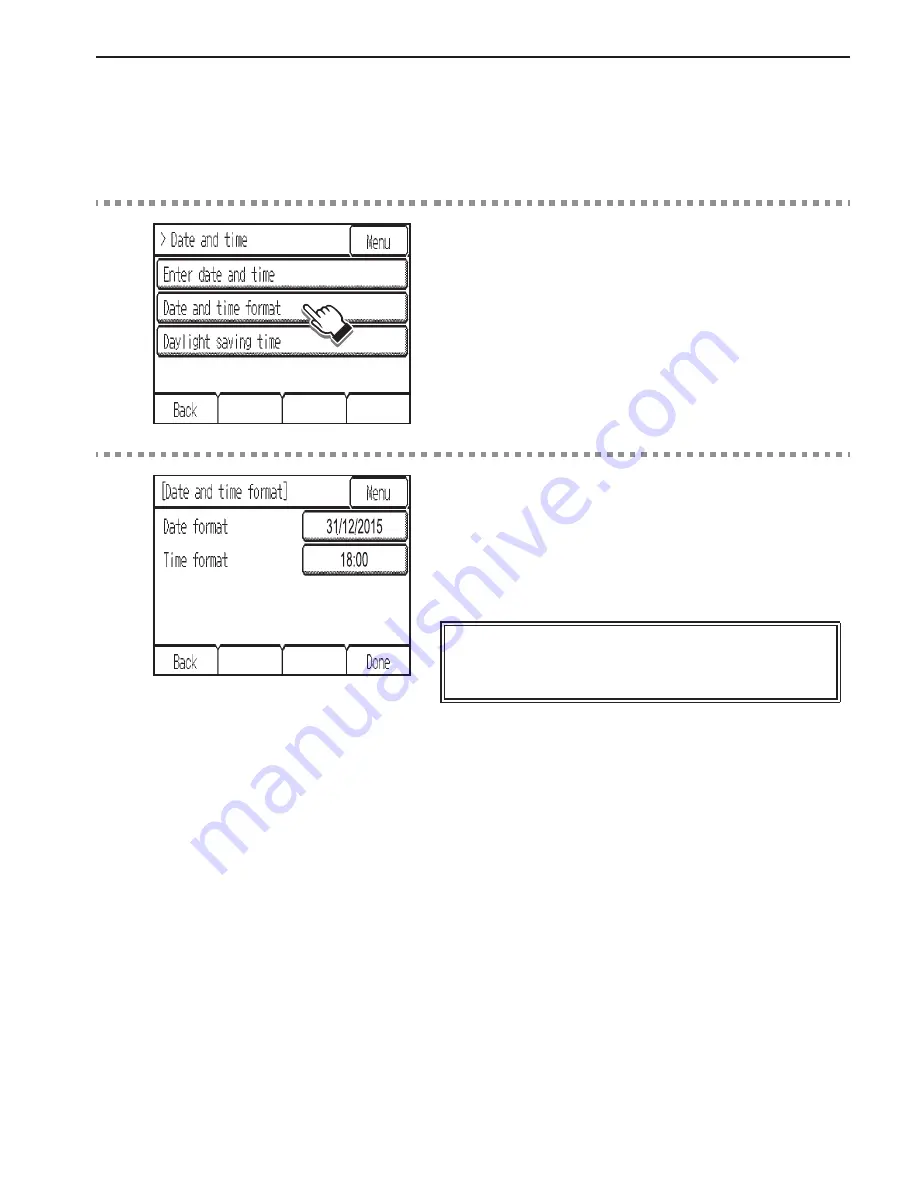
28
▌
Date and time format
Button operation
1
Select
[Date and time]
from the Menu.
Then, touch
[Date and time format]
in the list.
2
Touch the buttons to select date and time display
formats.
Touch
[Done]
to save the settings.
Navigating through the screens
•
To return to the Menu screen:
[Menu]
button
•
To return to the previous screen:
[Back]
button
















































