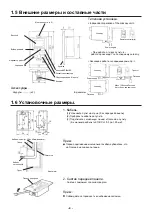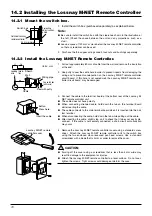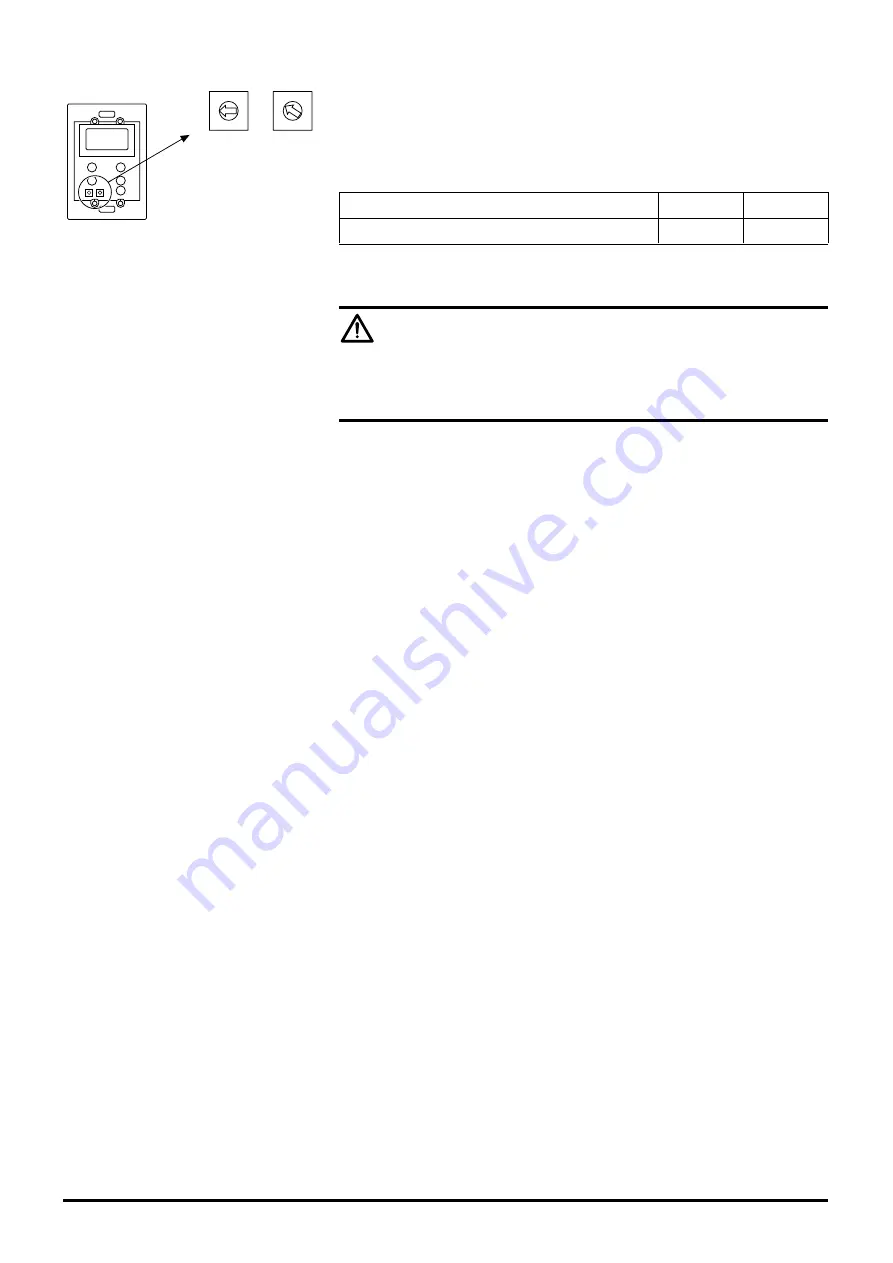
71
5. Set the Lossnay M-NET remote controller address.
Set the Lossnay M-NET remote controller address using the rotary switches
SW1 and SW2 on the front of the Lossnay M-NET remote controller.
■
Setting range: 101 to 200
●
Rotary switch SW1 indicates the tens column and SW2 indicates the ones
column. In addition, 100 is automatically added to the setting as shown
below.
The address is set to 01 when the Lossnay M-NET remote controller is
shipped from the manufacturer.
CAUTION:
The address must be set if the Lossnay M-NET remote controller is to be used
as a part of a multi-unit system. Set the address according to its position in
the system. In addition, refer to page 59 for more information concering the
setting of the addresses.
6. After setting the Lossnay M-NET remote controller address, attach the
Lossnay M-NET remote controller cover.
When attaching the Lossnay M-NET remote controller cover, set the top of the
cover onto the two top hooks and then push in the at the bottom of the cover
until it snaps into place.
If the bottom of the cover is attached first, the top of the cover cannot be
attached. Forcefully pushing in the top of the cover to attach it may break the
hooks.
0
9
8
7
6
5
4
3
2
1
SW1
0
9
8
7
6
5
4
3
2
1
SW2
Rotary switches
Rotary switch setting
01 – 99
00
Lossnay M-NET remote controller address
101 – 199
200
Содержание Lossnay
Страница 1: ......