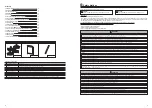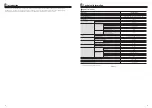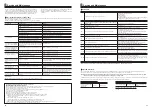24
System Set Up
5
Ű
Setting the Main Controller
After the power has been connected to the outdoor and cylinder units (See chapter 4.5) the initial system settings can be entered via the main controller.
General Operation
ź
ź
User Level – Short press
Installer Level – Long press
The following items can be viewed and/or edited (dependent on access level).
Main menu
Long Press
'RWZDWHU'+:
+HDWLQJ
6FKHGXOHWLPHU
+ROLGD\PRGH
,QLWLDOVHWWLQJV
6HUYLFH3DVVZRUGSURWHFWHG
Ɣ7RILQGWKHLFRQWKDW\RXZLVKWRVHWXVHWKH)DQG)EXWWRQVWRPRYHEHWZHHQWKHLFRQV
Ɣ7KHKLJKOLJKWHGLFRQZLOODSSHDUDVDODUJHUYHUVLRQRIWKHFHQWHURIWKHVFUHHQ
Ɣ3UHVV&21),50WRVHOHFWDQGHGLWWKHKLJKOLJKWHGPRGH
Ɣ)ROORZWKH0DLQ&RQWUROOHU0HQX7UHH!IRUIXUWKHUVHWWLQJXVLQJEXWWRQVIRUVFUROOLQJRU)WR)IRUVHOHFWLQJ
.
&KHFNDOOEUHDNHUVDQGRWKHUVDIHW\GHYLFHVDUHFRUUHFWO\LQVWDOOHGDQGWXUQRQSRZHUWRWKHV\VWHP
2.
:KHQWKHPDLQFRQWUROOHULVVZLWFKHGRQIRUWKHILUVWWLPHWKHVFUHHQDXWRPDWLFDOO\JRHVWR,QLWLDOVHWWLQJVPHQX'DWH7LPHVHWWLQJVFUHHQ
0DLQFRQWUROOHUZLOODXWRPDWLFDOO\VWDUWXS:DLWDSSUR[LPDWHO\
one minute whilst the control menus load.
:KHQWKHFRQWUROOHULVUHDG\DEODQNVFUHHQZLWKDOLQHUXQQLQJDFURVVWKHWRSZLOOEHGLVSOD\HG
5. Press button E (Power) (
UHIHUWRSDJHWRWXUQRQWKHV\VWHP%HIRUHWXUQLQJRQWKHV\VWHPSHUIRUPLQLWLDOVHWWLQJVDVLQVWUXFWHGEHORZ
,IWKH0(18EXWWRQLVSUHVVHGRQFHIRUDVKRUWWLPHWKHPDLQVHWWLQJVZLOOEH
displayed but without the edit function. This will enable the user to view current
settings but
NOT
change the parameters.
,IWKH0(18EXWWRQLVSUHVVHGGRZQIRUVHFVWKHPDLQVHWWLQJVZLOOEHGLVSOD\HG
with all functionality available.
7KHPDLQVHWWLQJVPHQXFDQEHDFFHVVHGE\SUHVVLQJWKH0(18EXWWRQ7R
UHGXFHWKHULVNRIXQWUDLQHGHQGXVHUVDOWHULQJWKHVHWWLQJVDFFLGHQWDOO\WKHUHDUH
two access levels to the main settings; and the service section menu is password
protected.
Ű
Main Settings Menu
25
(
EDIT)
DHW
F2
<Main Controller Menu Tree>
Unrestricted access
Installer only
Main
menu
Main
menu
Main screen
Initial
Information
Option
F1
F4
Forced DHW
Hot Water (DHW)
<See
section>
<See
section>
<See
section>
<See
section>
<See
section>
Menu
Long Press
Short Press
Heating
Holiday
mode
Initial
settings
Schedule timer
(Zone1)
(PREVIEW)
(
EDIT)
(
EDIT)
Schedule2 period
preview screen
Schedule2 period setting screen1
Term setting
Schedule1/2 select
F4
Schedule timer preview
F4
Schedule timer preview
F4
Schedule timer preview
F4
Schedule timer preview
F4
Schedule timer preview
F4
Schedule timer preview
Zone1
Zone1
Curve parameters
Adjustment
Zone1
Zone2
Zone2
Day
select
Day
select
Day
select
Day
select
Day
select
Day
select
Time select
Time select
Time select
Time select
Temp.setting
Temp.setting
Temp.setting
Temp.setting
Schedule1
Schedule2
Heating
Heating
DHW
DHW
ON (
)/OFF
DHW
ON ( )/Prohibited ( )/Timer (
)
Heating
ON ( )/Prohibited ( )/Timer (
)
Room temp.(
) / Flow temp.(
) / Compensation curve(
)
Compensation curve preview
Compensation curve edit
F1
F1
F2
F2
F4
F3
F3
F4
F3
F4
F3
F4
F2
F3
F4
DHW
Date/Time
yyyy/mm/dd/hh:mm
OFF/Room/Tank/Room&Tank
OFF/ON
hh:mm/hh:mm AM/AM hh:mm
°C/°F
Room RC zone select
Sensor setting
Zone1
Zone1
Zone2
Holiday menu
Heating room temp.
Heating room temp.
Zone2
Sensor setting
Sensor setting
Select Time/Zone
Select Time/Zone
TH1/Main RC/
Room RC1-8/ “Time/
Zone”
TH1/Main controller/
Room RC1-8/ “Time/
Zone”
Time setting
Time setting
Sensor setting
Sensor setting
Summer time
Temp. display
Contact number
Time display
°C/°F
Room sensor settings
Heating
Active/Non active
Active/Non active
Long press
(
EDIT)
F1
F2
Zone1/2 select
F1
F2
Zone1/2 select
<Continued to next page.>
Zone1/2 select
Zone1/2 select
save
save
save
save
save
save
save
Time select
Time select
F1
F1
DHW supply max. temp.
DHW supply max. temp. drop
DHW max. operation time
DHW mode restriction
DHW storage volume
Consumed electrical energy
Delivered energy
System Set Up
5