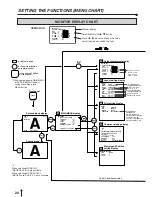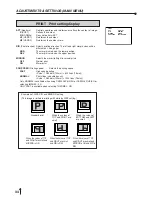31
CONNECTIONS
PRINTING
PRECAUTIONS
FEA
TURES
PREP
ARA
TION
OTHERS
TROUBLE-
SHOOTING
ADJUSTMENTS
LAYOUT
MODE
AUTO
/S
MULTI
OFF/OFF(PRNSEL.)/
ON
MODE
SAME/
DIFF
/PHOTO1
IMAGES 2/2S/4/
16
SIZE
: W/M/N/
USER
COPY
: OFF/W/M/N
TOP
: 0 (0 -48)
BOTTOM : 0 (0 -48)
LEFT
: 0 (0 -63)
RIGHT
: 0 (0 -63)
MAIN MENU
INPUT VIDEO/S-VIDEO
COLOR ADJ
LAYOUT
PRINT
COMMENT
MEMORY POSITION
SAVE PRG
1
/2/3/CANCEL
5
5
5
5
5
Press
[
[
[
[
[
or
]
]
]
]
]
button to select an item or change value.
If you press MENU button, the settings will be canceled and MAIN MENU is displayed.
6
6
6
6
6
Press SET button.
“SAVE PRG 1/2/3/CANCEL” is displayed.
This menu lets you select a program memory (1 - 3) to store your new settings.
7
7
7
7
7
Press
[
[
[
[
[
or
]
]
]
]
]
button to select the program memory number of 1,
2 or 3 to store the setting.
The program is replaced. In case of keeping the stored program, do not select the
program memory number in which the setting is stored.
If you wish to cancel the setting, select CANCEL and press SET button.
8
8
8
8
8
Press SET button.
When selecting PRG1 to set, “1” is chosen. When memorizing in a different program
memory number, select the number of the program.
•
As the program is replaced, it is recommended not to choose the program number
which has been selected in the step
7
.
•
The memorized program will be selected by pressing PROG button, and the image
which follows each setting is displayed. However, you cannot change the setting
of selected program during printing. You can store only 1 kind of program set in
COMMENT menu. The setting values of TOP, BOTTOM, LEFT, RIGHT in LAYOUT
menu can be memorized in each 2, 2S, 4, 16 of IMAGES.
•
The image will be printed according to the selected memory program.
NOTE
The settings can be stored in each program number 1 to 3 in MAIN MENU and SERVICE
MENU. When selecting the program number in which the setting is stored, the same
program numbers of MAIN MENU and SERVICE MENU are automatically selected.
(When selecting program 1 in MAIN MENU, program 1 in SERVICE MENU is also
selected automatically.)