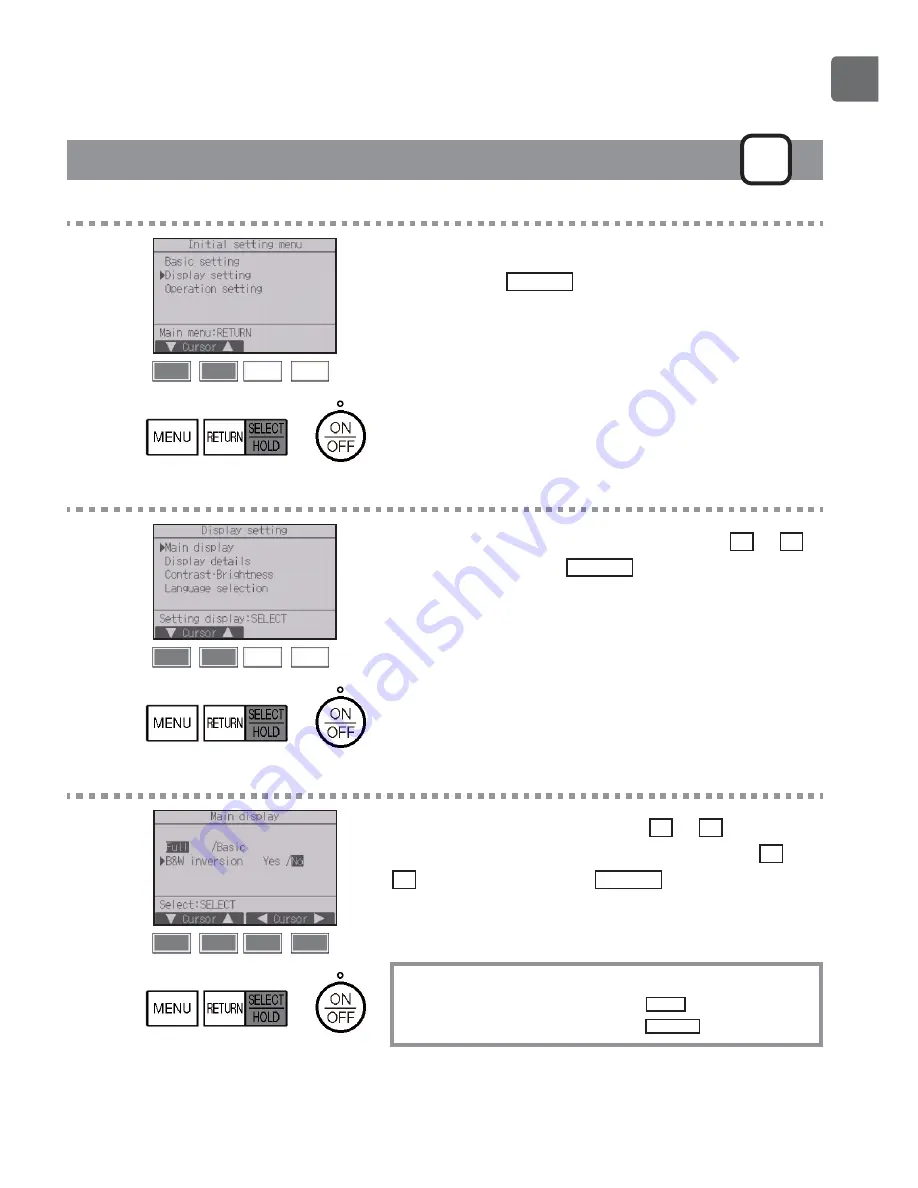
57
Black and white inversion setting
P
Button operation
1
Select “Display setting” from the Initial setting menu,
and press the
SELECT
button.
2
Move the cursor to “Main display” with the
F1
or
F2
button, and press the
SELECT
button.
3
Select “B&W inversion” with the
F1
or
F2
button, and
select the display mode “Yes” or “No” with the
F3
or
F4
button, and press the
SELECT
EXWWRQ7KH
IDFWRU\VHWWLQJLV³1R´
Navigating through the screens
To go back to the Main menu ..........
MENU
button
To return to the previous screen ......
RETURN
button
Содержание CITY MULTI PAR-40MAAU
Страница 2: ......
Страница 6: ...6 Controller components Controller interface Function buttons ...
Страница 74: ......
Страница 76: ......
Страница 80: ...6 Caractéristiques de la télécommande Interface de la télécommande Bouton de fonction ...
Страница 150: ......
Страница 154: ...6 Componentes del controlador Interfaz del controlador Guía de funciones ...
Страница 223: ......






























