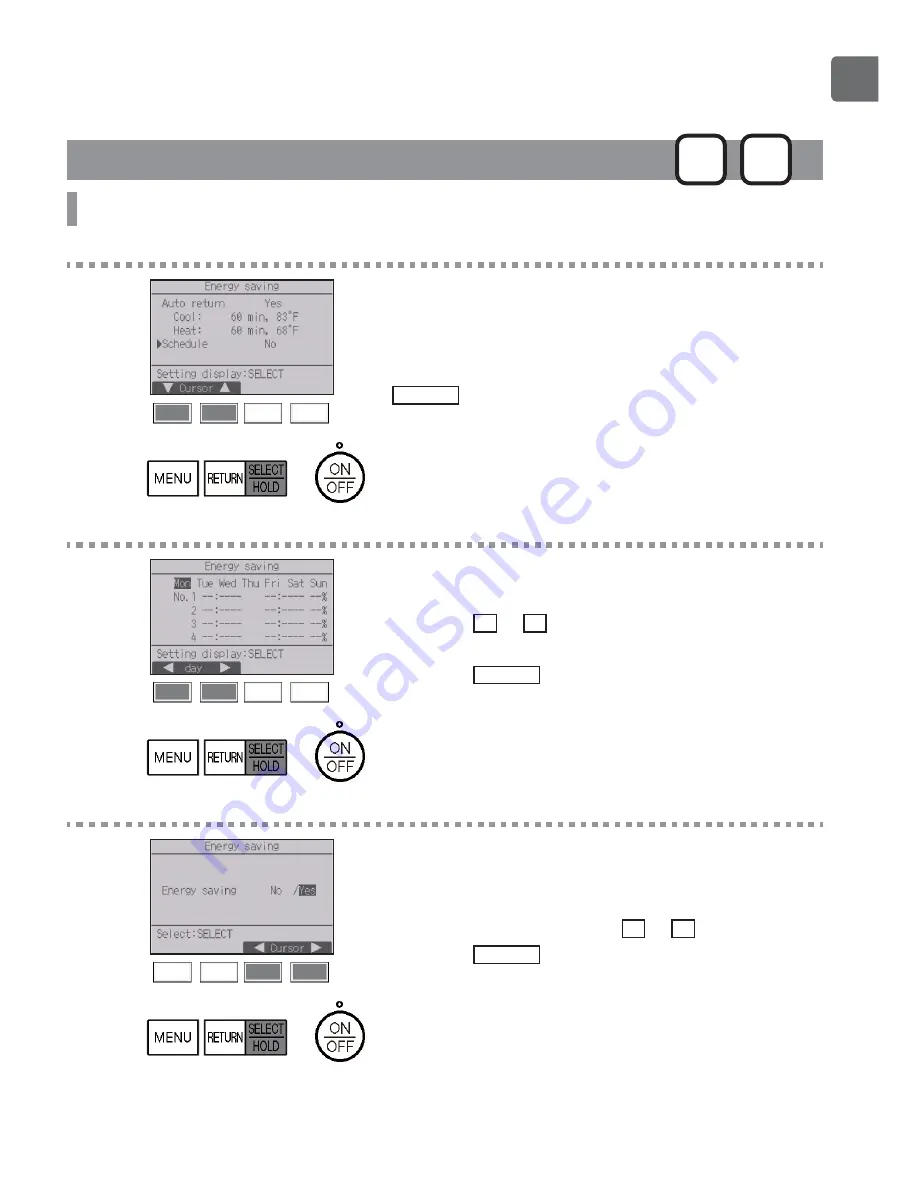
49
Energy saving
Main
P
Setting the energy-saving operation schedule
Button operation
1
%ULQJXSWKH³(QHUJ\VDYLQJ´VFUHHQ5HIHUWRSDJH
Move the cursor to “Schedule,” and press the
SELECT
button.
2
The screen to see the schedule will appear.
Press the
F1
or
F2
button to see the settings for
each day of the week.
Press the
SELECT
button to go to the setting screen.
3
7KHVFUHHQWRHQDEOH<HVGLVDEOH1RWKHHQHUJ\
saving operation schedule will appear.
Select “No” or “Yes” with the
F3
or
F4
button.
Press the
SELECT
button to go to the setting change/
day of the week selection screen.
Содержание CITY MULTI PAR-40MAAU
Страница 2: ......
Страница 6: ...6 Controller components Controller interface Function buttons ...
Страница 74: ......
Страница 76: ......
Страница 80: ...6 Caractéristiques de la télécommande Interface de la télécommande Bouton de fonction ...
Страница 150: ......
Страница 154: ...6 Componentes del controlador Interfaz del controlador Guía de funciones ...
Страница 223: ......






























