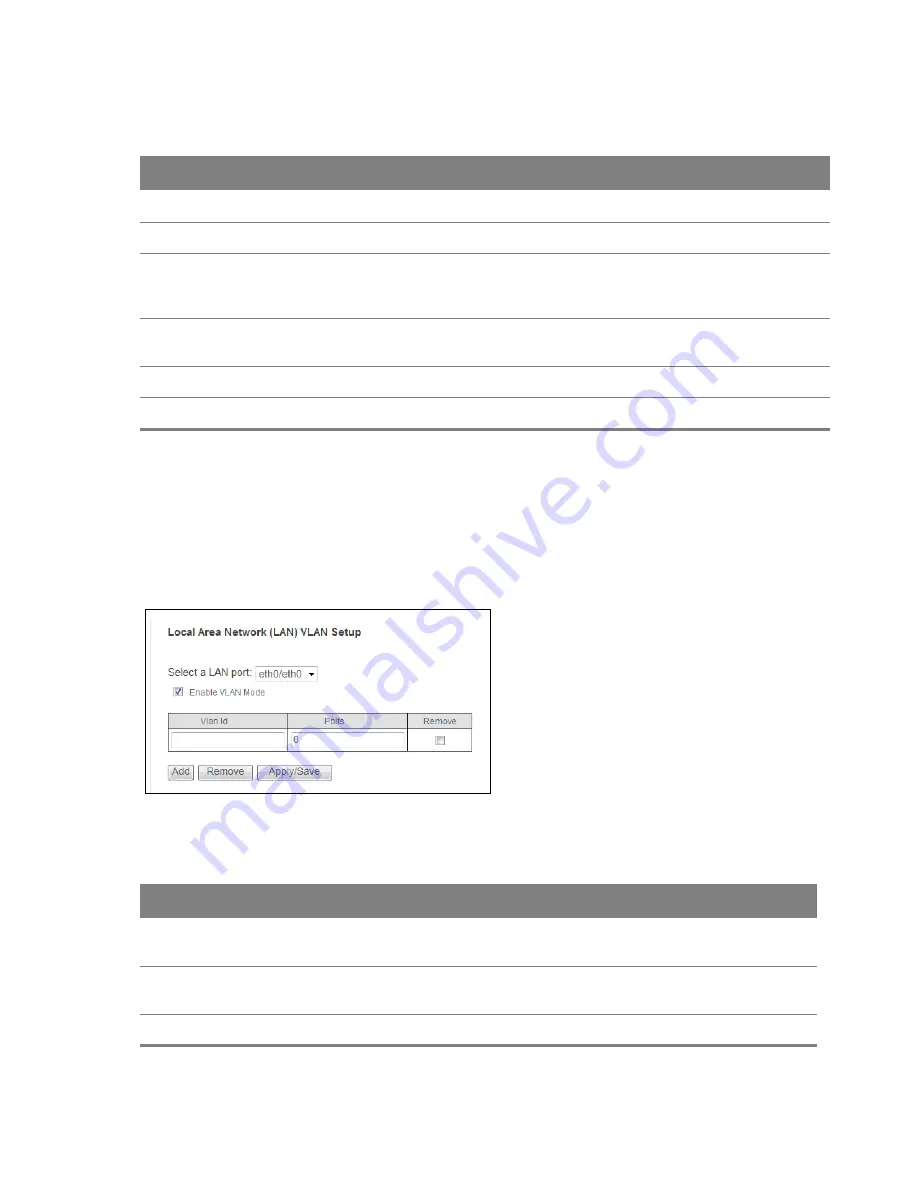
Chapter 4 LAN
51
Table 25
LAN Additional Subnet
LABEL
DESCRIPTION
Active
Select the check box to configure a LAN network for the Router.
IP Address
Enter the IP address of your Router in dotted decimal notation.
IP Subnet Mask
Your Router will automatically calculate the subnet mask based on the IP address
that you assign. Unless you are implementing subnetting, use the subnet mask
computed by the Router.
Offer Public IP by
DHCP
Select the check box to enable the Router to provide public IP addresses by DHCP
server.
Enable ARP Proxy
Select the check box to enable the ARP (Address Resolution Protocol) proxy.
Apply/Save
Click this button to save your changes and go back to the previous screen.
4.3 LAN
VLAN
Click
Advanced Setup > LAN >
LAN VLAN
to open this screen. Use this screen to control the VLAN
ID and IEEE 802.1p priority tags of traffic sent out through individual LAN ports.
Figure 28
LAN VLAN
Table 26
LAN VLAN
LABEL
DESCRIPTION
Select a LAN
port
eth0
~
eth3
represent the Ethernet LAN ports 1 ~ 4. Select a port.
Enable VLAN
Mode
Select this to use VLAN on the LAN port you selected.
VLAN ID
Specify the VLAN ID (from 0 to 4094) to use for this LAN port’s downstream traffic.
Содержание Movistar GPT-2541GNAC
Страница 14: ...Chapter 1 Introduction 14 4 Click the Menu button and then Configuraci n avanzada 5 Click Aceptar...
Страница 47: ...Chapter 4 LAN 47 Figure 25 LAN Setup...
Страница 99: ...Chapter 11 DNS 99 Figure 62 DNS Server...
Страница 107: ...Chapter 14 Interface Grouping 107 An interface can belong to only one group at a time Figure 68 Interface Grouping Add...
Страница 144: ...Chapter 20 Wireless 144 Figure 92 Wireless Security...
Страница 166: ...Chapter 21 Voice 166...
Страница 196: ...Chapter 21 Voice 196...
















































