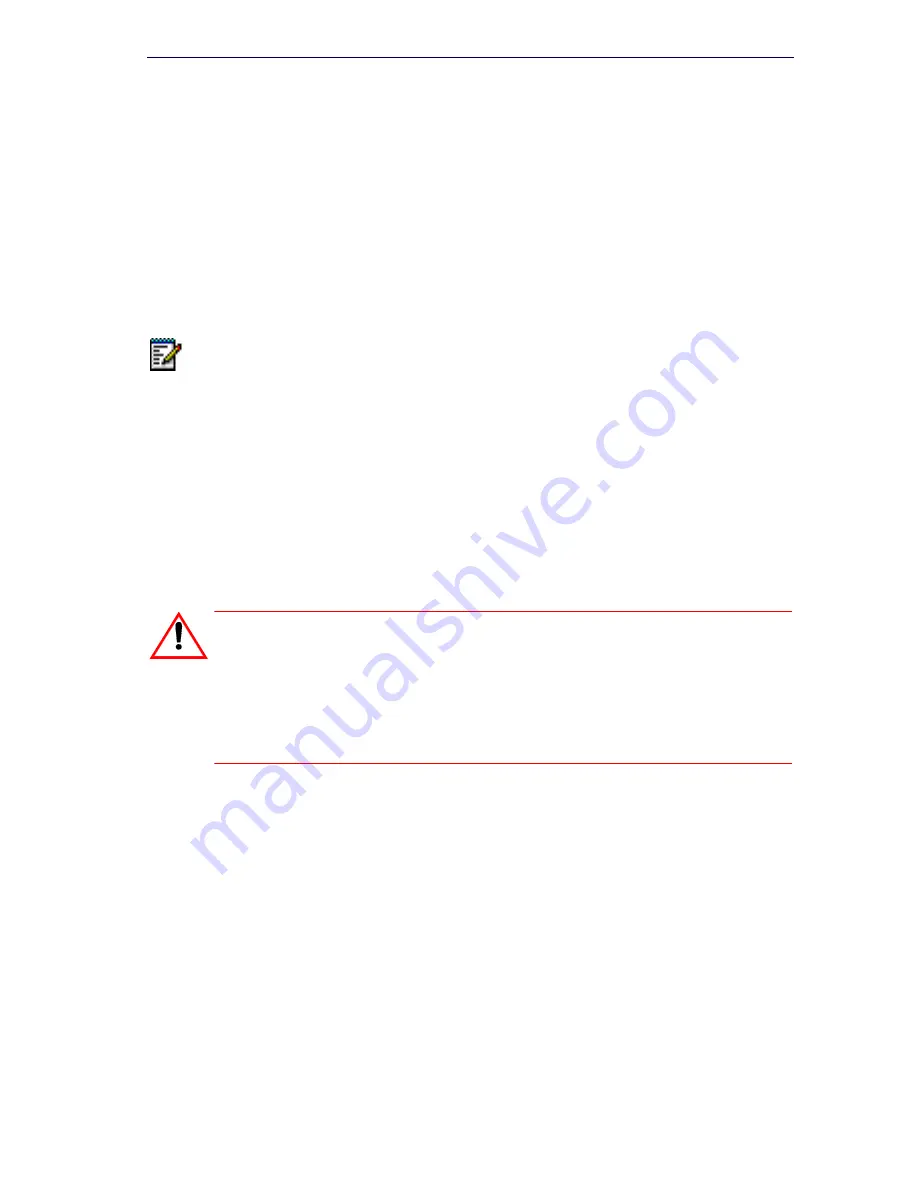
139
Maintenance
Export Configuration Data
You can export data from most forms in the System Administration Tool
into comma separated files (.csv) files. You can then use the Mitel
Integrated Configuration Wizard to import the data from the .csv files into
another system. If you want to view or edit the exported data, Microsoft
Excel must be installed on your client station.
To export form data
1.
Launch the System Administration Tool and navigate to the form.
2.
If you want to export the data for a single record, click the record. To
export a selection of records, click the first record that you want your
selection to start with.
3.
Click
Export
.
4.
Choose the export range.
5.
Choose
Comma Delimited (Spreadsheet)
as the file type.
6.
Click
Export
.
7.
After the File Download dialog box appears, click
Save
. Do not click Open.
After the system retrieves the data, the Save As dialog box appears.
8.
Navigate to a folder on your computer or the network.
9.
If desired, change the filename. By default, files are given filenames in
the following format:
Filename={Form Name (max 6 letters)}_{Switch Name (max 4
letters)}_{date followed by 24-hour time (YYYYMMDDHHMM}
Example: TelDir_Mn98_28031205.csv
10.
Ensure that the file extension is .csv:
11.
Click
Save
.
12.
Click
Open
to view the exported data.
Note:
Not all forms support the exporting of data and not all forms support
all the export options. If options are not supported for a form, they will be
disabled ("grayed out") in the export dialog window.
CAUTION: Depending on the amount and type of data being
exported, there could be a significant delay before the Save As
dialog box is displayed. While data is being retrieved from the
system database, other users cannot access or use the Desk-
top Tool, the Group Administration Tool, or the System Admin-
istration Too
Содержание 3300
Страница 1: ...MITEL 3300 IP Communications Platform Technician s Handbook Mitel Communications Director Release 5 0 ...
Страница 10: ...x Enter document Title using Variable ...
Страница 11: ...Chapter 1 Getting Started ...
Страница 12: ...2 3300 ICP Technician s Handbook ...
Страница 20: ...10 3300 ICP Technician s Handbook ...
Страница 21: ...Chapter 2 Initial Setup ...
Страница 22: ...12 3300 ICP Technician s Handbook ...
Страница 48: ...38 3300 ICP Technician s Handbook ...
Страница 49: ...Chapter 3 Installation and Programming ...
Страница 50: ...40 3300 ICP Technician s Handbook ...
Страница 91: ...Chapter 4 Software Installation ...
Страница 92: ...82 3300 ICP Technician s Handbook ...
Страница 124: ...114 3300 ICP Technician s Handbook ...
Страница 125: ...Chapter 5 Maintenance ...
Страница 126: ...116 3300 ICP Technician s Handbook ...
Страница 166: ...156 3300 ICP Technician s Handbook ...
Страница 167: ...Chapter 6 Install and Replace Units ...
Страница 168: ...158 3300 ICP Technician s Handbook ...
Страница 214: ...204 3300 ICP Technician s Handbook Figure 71 MXe MXe Server RTC E2T APC on the Main Board bottom view ...
Страница 247: ...Appendix A Hardware Reference ...
Страница 248: ...238 3300 ICP Technician s Handbook ...
Страница 251: ...241 Hardware Reference Figure 90 AX Controller Card View Figure 91 AX Controller Rear Panel ...
Страница 252: ...242 3300 ICP Technician s Handbook Figure 92 MXe Controller Front Panel Figure 93 MXe Controller Back Panel Redundant ...
Страница 254: ...244 3300 ICP Technician s Handbook Figure 97 MXe Server Back panel Figure 98 CX Controller Front Panel ...
Страница 255: ...245 Hardware Reference Figure 99 CXi Controller Front Panel Figure 100 CX and CXi Controller Back Panel ...
Страница 256: ...246 3300 ICP Technician s Handbook Figure 101 CX II Controller Front Panel Figure 102 CXi II Controller Front Panel ...
Страница 279: ...Appendix B Installation Planner ...
Страница 280: ...270 3300 ICP Technician s Handbook ...
Страница 308: ...298 3300 ICP Technician s Handbook ...
Страница 309: ...Appendix C Typical Network Configurations ...
Страница 310: ...300 3300 ICP Technician s Handbook ...
Страница 338: ...328 3300 ICP Technician s Handbook ...
Страница 339: ...Appendix D Status LEDs ...
Страница 340: ...330 3300 ICP Technician s Handbook ...
Страница 370: ...360 3300 ICP Technician s Handbook SX 200 Bay LEDs BCC III Figure 160 Peripheral Cabinet FIM LEDs ...
Страница 378: ...368 3300 ICP Technician s Handbook ...
Страница 379: ...Appendix E FRU Part Numbers ...
Страница 380: ...370 3300 ICP Technician s Handbook ...
Страница 390: ...380 3300 ICP Technician s Handbook ...
Страница 391: ...Appendix F System Capacity and Parameters ...
Страница 392: ...382 3300 ICP Technician s Handbook ...
Страница 402: ...392 3300 ICP Technician s Handbook ...
Страница 403: ...Appendix G Older Hardware and Software ...
Страница 404: ...394 3300 ICP Technician s Handbook ...
Страница 410: ...400 3300 ICP Technician s Handbook Figure 163 Windows 2000 FTP Site Tab Figure 164 Windows 2000 Security Accounts Tab ...
Страница 418: ...408 3300 ICP Technician s Handbook ...
Страница 431: ......






























