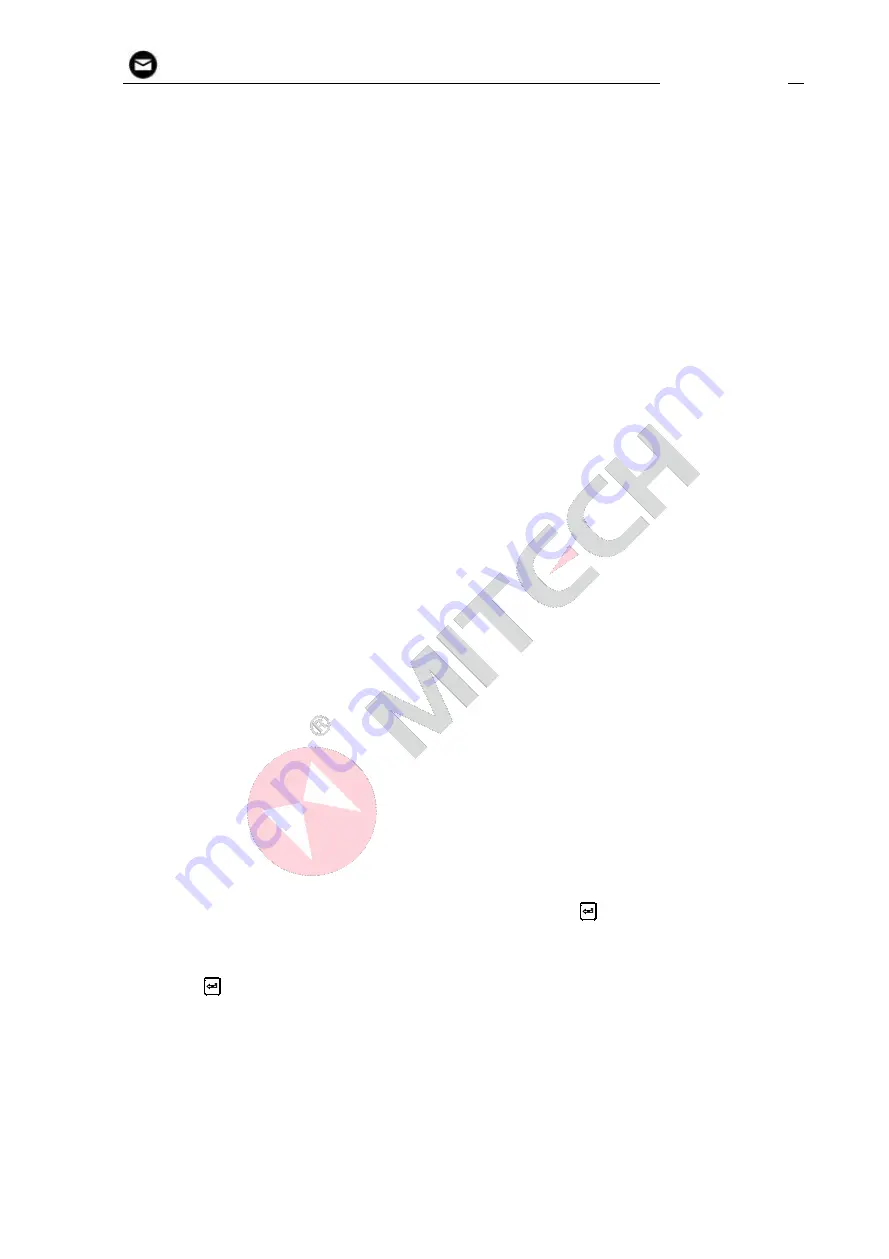
13
mvip@mitech-ndt.com
measured, until a new measurement is made.
In order for the transducer to do its job, there must be no air gaps between the wear-face and
the surface of the material being measured. This is accomplished with the use of a “coupling” fluid,
commonly called “couplant”. This fluid serves to “couple”, or transfer, the ultrasonic sound waves
from the transducer, into the material, and back again. Before attempting to make a measurement,
a small amount of couplant should be applied to the surface of the material being measured.
Typically, a single droplet of couplant is sufficient.
After applying couplant, press the transducer (wearface down) firmly against the area to be
measured. The coupling status indicator should appear, and a number should appear in the
display. If the instrument has been properly “zeroed” and set to the correct sound velocity, the
number in the display will indicate the actual thickness of the material directly beneath the
transducer.
If the coupling status indicator does not appear, or the numbers on the display seem erratic,
firstly check to make sure that there is an adequate film of couplant beneath the transducer, and
that the transducer is seated flat against the material. If the condition persists, it may be necessary
to select a different transducer (size or frequency) for the material being measured.
While the transducer is in contact with the material that is being measured, the instrument will
perform four measurements every second, updating its display as it does so. When the transducer
is removed from the surface, the display will hold the last measurement made.
Note
:
Occasionally, a small film of couplant will be drawn out between the transducer and the
surface as the transducer is removed. When this happens, the gauge may perform a
measurement through this couplant film, resulting in a measurement that is larger or smaller than it
should be. This phenomenon is obvious when one thickness value is observed while the
transducer is in place, and another value is observed after the transducer is removed. In addition,
measurements through very thick paint or coatings may result in the paint or coating being
measured rather than the actual material intended. The responsibility for proper use of the
instrument, and recognition of these types of phenomenon, rest solely with the user of the
instrument.
4.6 Two Point Calibration
Note: This procedure requires that the operator has two known thickness points on the test piece
that are representative of the range to be measured.
1. On the
【
Test Set
】-
>
【
2-Point Cal
】
submenu item, press
to toggle the Two Point mode
to ON. Then exit from the menu to the measurement screen. The string “DPC” will appear on
the operating hint area of the main measurement screen.
2. Press
to start the calibration procedure. The string “NO1” will appear on the operating hint
area, indicating measuring the first point.
3. Apply couplant to the sample piece.
4. Press the transducer against the sample piece, at the first/second calibration point, making
sure that the transducer sits flat against the surface of the sample. The display should show
some (probably incorrect) thickness value, and the coupling status indicator should appear.
5. Having achieved a stable reading, remove the transducer. If the displayed thickness changes
from the value shown while the transducer was coupled, repeat step 4.























