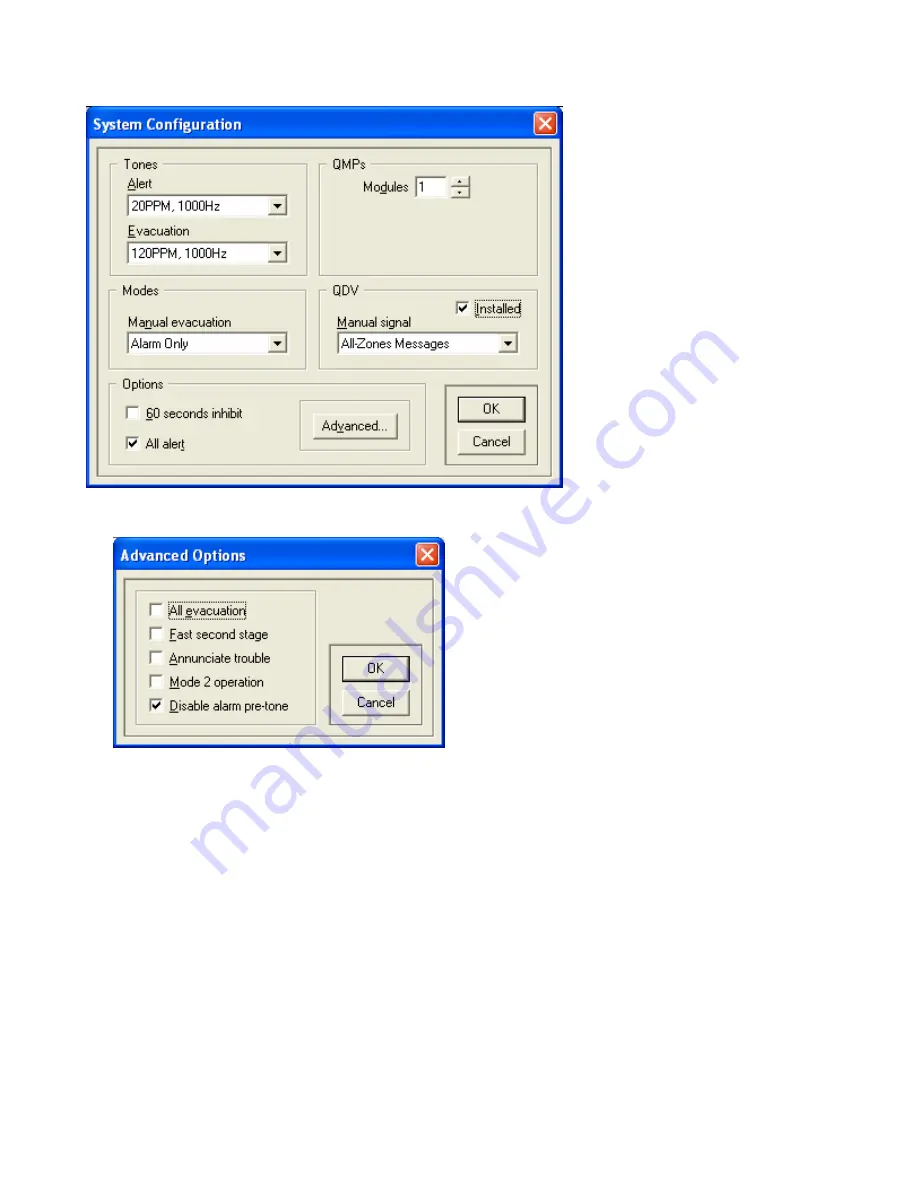
7.
Make sure QDV option is enabled.
8. Make sure the All Evacuation is not checked and alarm pre-tone is disabled.
9.
Carry on configuring the rest of the audio system.
10. Download the configuration data to the QIF-5000B and wait until download completes.
11. Once LED goes back to steady green (may take 30-45 seconds), replace jumper JP5 to position 2 and 3.
During all the above operations, the rotary switches must remain set at ‘97’. To disable Boston code operation, set the
switches at any other value than ‘97’ and repeat steps 1 to 5.
LT-901 Rev.4 Aug 2006
Page 10 of 10
Содержание QDV-1000
Страница 11: ......












