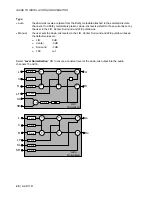GUIDE TO INSTALLATION AND OPERATION
AAP-1741 |
11
Status Icons
At the top, to the left of the Miranda logo, are ten status icons that report various aspects of the card’s
operation.
Icon # Indicates
appearance
interpretation
1 Card
control
status
Green if the card is controlled remotely
Yellow when locally controlled
2 - 9
Input status
Green if OK,
Yellow if warning detected.
Red if error detected
Grey if detection is disabled
Note: Each input error can be masked
independently
10 Reference
status
Green if OK,
Red if an error has been detected or there is no
reference connected
Grey if reference error reporting is disabled
Move the cursor over an icon to see its current status in the message area below the icons. If there is an
error status, the message will appear automatically. If there are multiple error messages, the display will
cycle through them