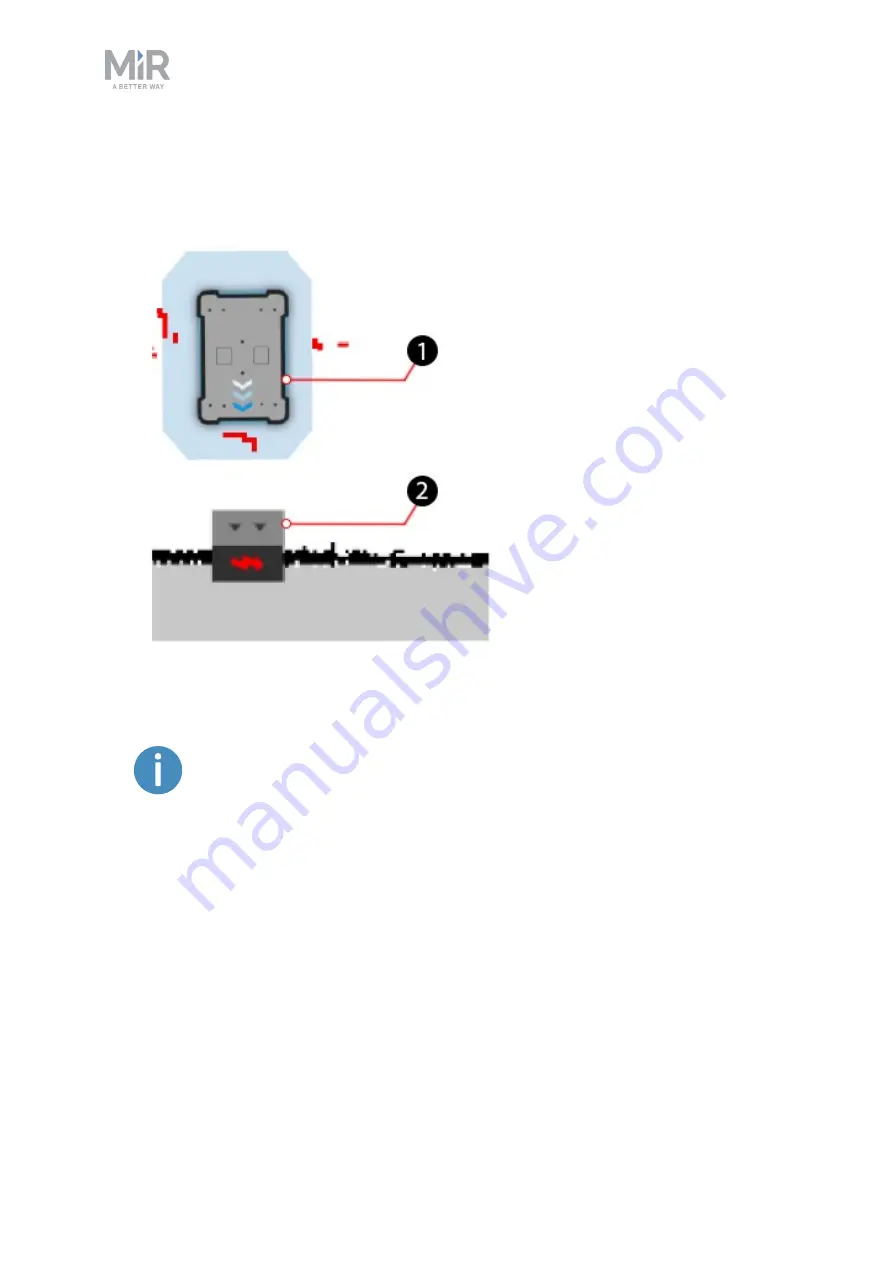
5. Usage
MiRCharge 48V Operating guide (en) 11/2019 - v.1.3 ©Copyright 2019: Mobile Industrial Robots A/S.
23
6.
Select
OK
to create the marker. A new marker icon (2) represented by a lightning symbol
is now visible on the map in front of the robot (1) and is ready to be used in missions.
If the robot is too far from the charging station, a message that the robot
failed to locate the marker is displayed. Try to move the robot closer to the
charging station, and ensure that the front safety laser scanner is posi-
tioned in front of the VL-marker of the charging station.
5.2 Creating charging missions
This section describes how to create missions that enable the robot to automatically dock at
a charging station and recharge its battery. Two examples are given to explain how the
actions
Docking
and
Charging
can be used. The first example presents the simplest method
of recharging including a relative move to leave the charger, and the second exmple


























