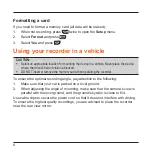13
Menu
Item
Description
G-sensor
Sets the sensitivity level of the G sensor, or
disables the G sensor.
Capture
Resolution
Sets the image resolution.
Time Stamp
Sets how you want to show the date and time in
the photos.
Playback
Delete
Deletes file(s).
Protect
Protects or removes the protection of the file(s).
Thumbnail
Switches to the thumbnail view.
Volume
Adjusts the volume level.
Setup
Format
Formats a memory card. (All data will be erased.)
Language
Sets the language.
Sys. Reset
Restores system settings to factory defaults.
Light Freq.
Sets the frequency to match the flicker frequency
of the local power supply when recording.
Date/Time
Sets the system date and time.
LCD Timer
Sets the timer for the LCD to turn off
automatically (in the specified time) after
recording starts.
Содержание MiVue C310
Страница 1: ...User Manual MiVue TM C310...
Страница 3: ...2 About charging 16 About the charger 16 About the battery 17...
Страница 20: ...MiTAC Europe Ltd www mio com...