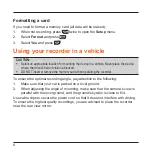12
Deleting files
CAUTION:
Deleted files cannot be recovered. Make sure to back up your files before deletion.
You cannot delete the protected files.
1.
When not recording, press the Power key briefly and repeatedly to switch to
playback mode.
2. Press
to open the
Playback
menu.
3. Select
Delete
and press
.
4.
To delete the current file, select
One
and press
.
To delete all files, select
All
and press
.
To delete a certain file, select
Select
and press
. Select the desired
file and press
.
Customising the settings
When not recording, press
to open the
Video
/
Capture
/
Playback
menu, or
press
twice to open the
Setup
menu.
Menu
Item
Description
Video
Resolution
Sets the image resolution.
REC Sound
Sets if you want to include sounds in the
recordings.
Time Stamp
Sets how you want to show the date and time in
the recordings.
Содержание MiVue C310
Страница 1: ...User Manual MiVue TM C310...
Страница 3: ...2 About charging 16 About the charger 16 About the battery 17...
Страница 20: ...MiTAC Europe Ltd www mio com...