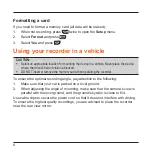9
❶ ❷
❹
❺
❻
❸
❼
❽
❶
Current operation mode
❺
Battery power status
❷
Image resolution
❻
Elapsed time of
recording; remaining
time for recording
❸
Microphone status
❼
Current time
❹
Memory card status
❽
Current date
Note:
If continuous recording is ongoing but there is not enough space on your memory card, new
video clips will replace the old ones.
Note:
When not recording, you can open the
Video
menu by pressing
.
Event recording
By default, if an event happens, such as sudden impact, high-speed driving, an
overdone turn or an accidental crash, the G sensor will prompt the recorder to start
an "emergency" recording (an event recording).
If you want to manually start an event recording while continuous recording is in
progress, press
.
To stop recording, press
.
Note:
Your MiVue will automatically protect/lock event recordings.
Capture mode
When not recording, press the Power key briefly and repeatedly to switch to
capture mode. Press
to capture a photo.
Содержание MiVue C310
Страница 1: ...User Manual MiVue TM C310...
Страница 3: ...2 About charging 16 About the charger 16 About the battery 17...
Страница 20: ...MiTAC Europe Ltd www mio com...