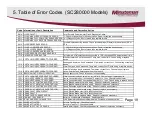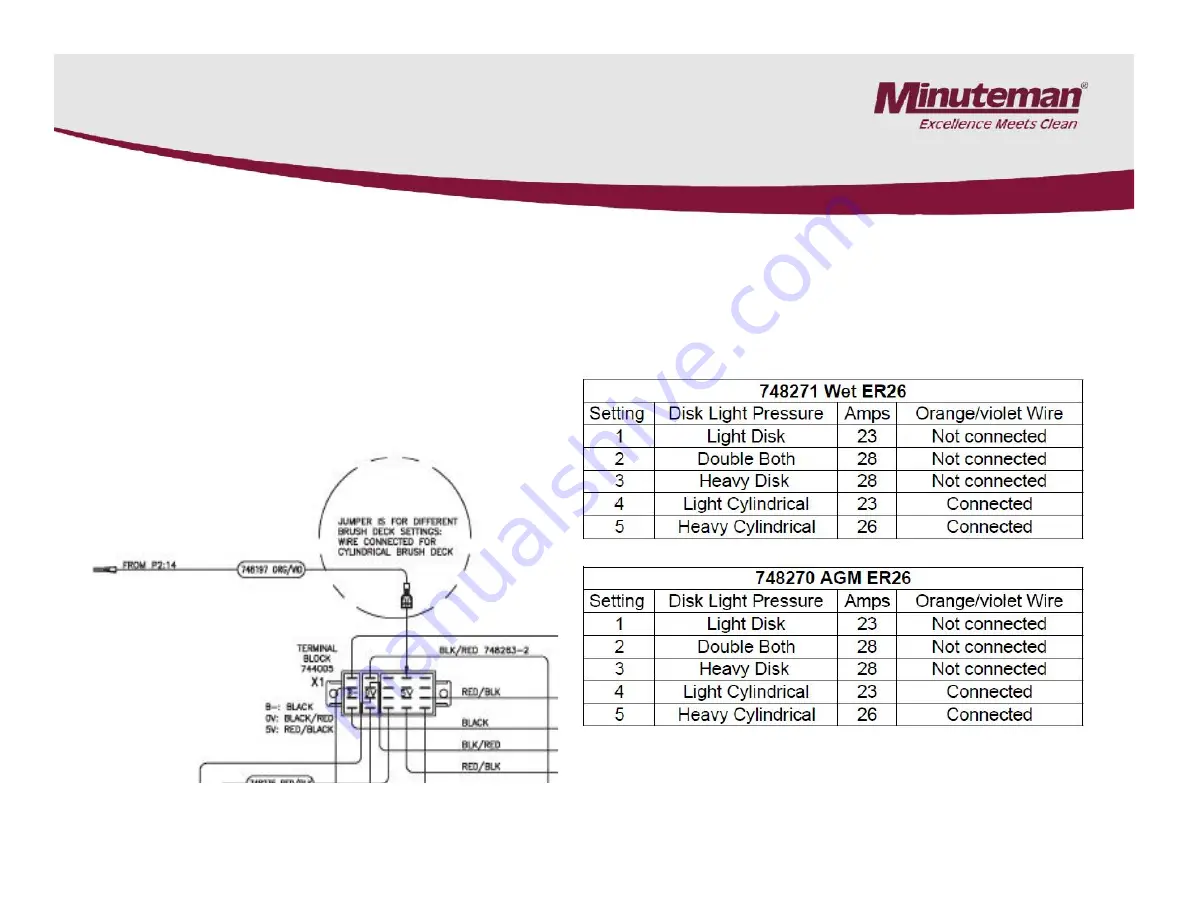
4.2 Brush Pressure Settings
The brush pressure range can be changed
when changing the type of deck on the ER26
and SC2426 models.
Connect the orange/violet wire into the
terminal block with red/black wire group for
cylindrical decks and unplug it for the disk
decks.
The terminal block is located below the Trio
controller on the ER26 and SC2426 models.
Brush Pressure Settings
Page 15
ER26 and SC26P Shown
Содержание ES2832
Страница 6: ...2 1 Minuteman System Maintenance K Page 6 ...
Страница 7: ...2 2 Minuteman System Maintenance I Page 7 ...
Страница 8: ...2 3 Minuteman System Maintenance II Page 8 ...
Страница 9: ...2 4 Minuteman System Maintenance S Page 9 ...
Страница 17: ...4 2 ES2832 CP2832 and Phoenix 34 Locate the Red Black wire group Locate the Orange Violet wire Page 17 ...
Страница 34: ...7 5 Rear Squeegee Adjustment SCV2426 SCV2832E Only Page 34 ...
Страница 35: ...7 6 Rear Squeegee Adjustment SCV2426 SCV2832E Only Page 35 ...
Страница 38: ...8 1 Actuator Adjustment 742712 2 only Page 38 ...
Страница 49: ...13 Notes ...