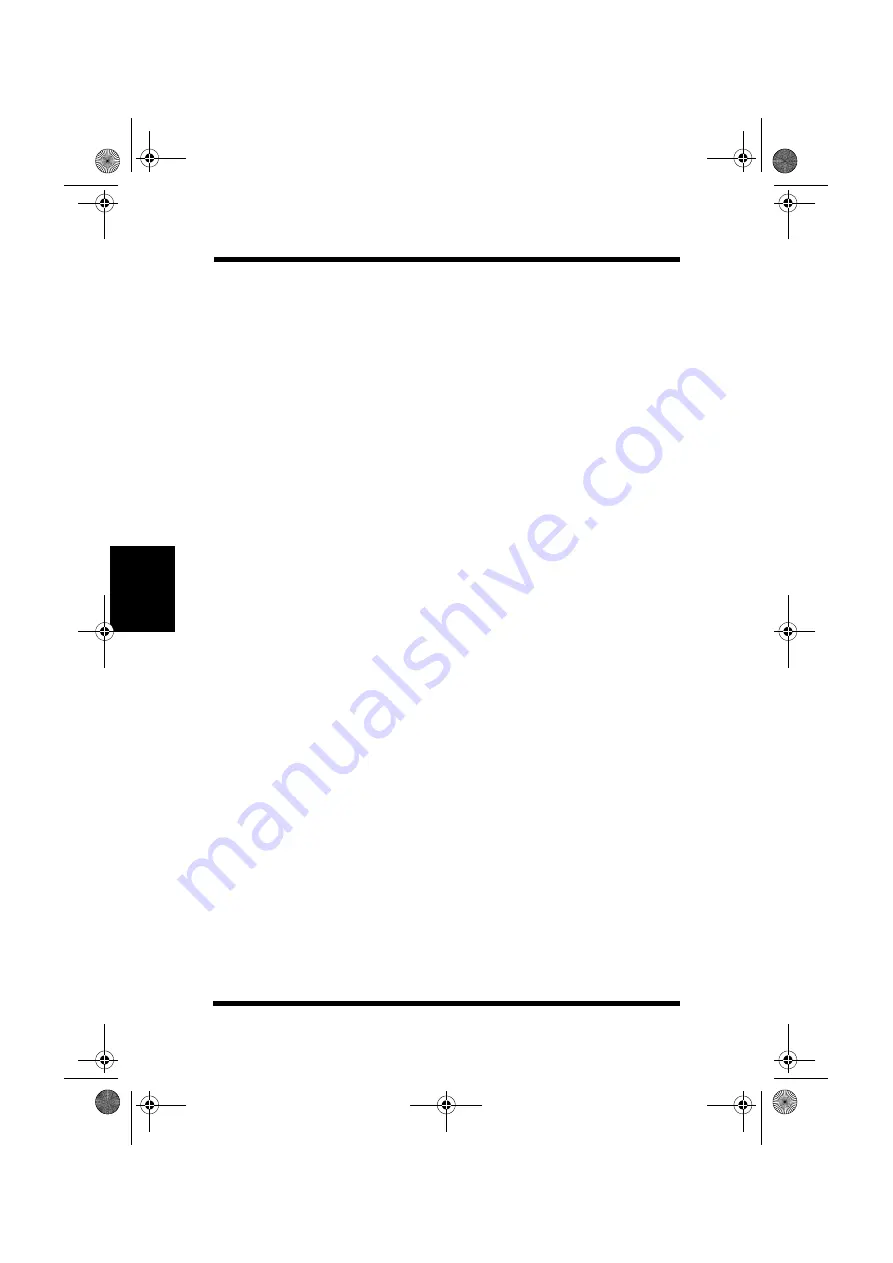
4-86
DOS Printing Utilities
Printer Driver
Chap
te
r 4
DOS Printing Utilities
Installing DOS Printing Utilities
Use the following procedure to install DOS Printing Utilities.
1.
Connect your printer to the parallel port of your PC.
2.
Turn on your computer and start up DOS.
3.
Turn on your printer and make sure it is online.
4.
Insert the Minolta PageWorks 8e Printer Drivers CD-ROM into
your computer’s CD-ROM drive.
• In this example, we assume that
D:
is the name of the CD-ROM
drive.
5.
From the DOS prompt, create a directory on your hard disk for
the DOS software. For example, the following creates a directory
named \mltdos on drive C:.
Type:
md c:\mltdos
↵
6.
Change to the directory you created in the above step.
Type:
cd c:\mltdos
↵
7.
Copy the Minolta PageWorks 8e DOS Printing Utility program
file from the Minolta PageWorks 8e Printer Drivers CD-ROM.
Type:
copy d:\driver\msdos\dosdisk.exe
↵
8.
Use the following command to uncompress the DOS Printing
Utilities program file.
Type:
dosdisk
↵
PageWorks.book Page 86 Tuesday, April 21, 1998 3:55 PM
Содержание PAGEWORKS 8E
Страница 1: ...USER S MANUAL PageWorks8e ...
Страница 18: ...MEMO PageWorks book Page xvi Tuesday April 21 1998 3 55 PM ...
Страница 19: ...Chapter Introduction 1 Introduction Chapter 1 PageWorks book Page 1 Tuesday April 21 1998 3 55 PM ...
Страница 20: ...Introduction Chapter 1 PageWorks book Page 0 Tuesday April 21 1998 3 55 PM ...
Страница 29: ...Chapter Setting Up 2 Setting Up Chapter 2 PageWorks book Page 1 Tuesday April 21 1998 3 55 PM ...
Страница 30: ...Setting Up Chapter 2 PageWorks book Page 0 Tuesday April 21 1998 3 55 PM ...
Страница 58: ...MEMO Setting Up Chapter 2 PageWorks book Page 28 Tuesday April 21 1998 3 55 PM ...
Страница 59: ...Chapter Using the Printer 3 Using the Printer Chapter 3 PageWorks book Page 1 Tuesday April 21 1998 3 55 PM ...
Страница 60: ...Using the Printer Chapter 3 PageWorks book Page 0 Tuesday April 21 1998 3 55 PM ...
Страница 73: ...Chapter Printer Driver 4 Printer Driver Chapter 4 PageWorks book Page 1 Tuesday April 21 1998 3 55 PM ...
Страница 74: ...Printer Driver Chapter 4 PageWorks book Page 0 Tuesday April 21 1998 3 55 PM ...
Страница 182: ...Using MLT PageWorks 8 Tools Chapter 5 PageWorks book Page 0 Tuesday April 21 1998 3 55 PM ...
Страница 201: ...Chapter Maintenance 6 Maintenance Chapter 6 PageWorks book Page 1 Tuesday April 21 1998 3 55 PM ...
Страница 202: ...Maintenance Chapter 6 PageWorks book Page 0 Tuesday April 21 1998 3 55 PM ...
Страница 217: ...Chapter Troubleshooting 7 Troubleshooting Chapter 7 PageWorks book Page 1 Tuesday April 21 1998 3 55 PM ...
Страница 218: ...Troubleshooting Chapter 7 PageWorks book Page 0 Tuesday April 21 1998 3 55 PM ...
Страница 232: ...MEMO Troubleshooting Chapter 7 PageWorks book Page 14 Tuesday April 21 1998 3 55 PM ...
Страница 233: ...Chapter Specifications 8 Specifications Chapter 8 PageWorks book Page 1 Tuesday April 21 1998 3 55 PM ...
Страница 234: ...Specifications Chapter 8 PageWorks book Page 0 Tuesday April 21 1998 3 55 PM ...
Страница 240: ...MEMO Specifications Chapter 8 PageWorks book Page 6 Tuesday April 21 1998 3 55 PM ...
Страница 241: ...Appendix Glossary A Glossary Appendix A PageWorks book Page 1 Tuesday April 21 1998 3 55 PM ...
Страница 242: ...Glossary Appendix APageWorks book Page 0 Tuesday April 21 1998 3 55 PM ...
Страница 249: ...Appendix Index B Index Appendix B PageWorks book Page 1 Tuesday April 21 1998 3 55 PM ...
Страница 250: ...Index Appendix BPageWorks book Page 0 Tuesday April 21 1998 3 55 PM ...
Страница 254: ...MEMO PageWorks book Page 4 Tuesday April 21 1998 3 55 PM ...






























