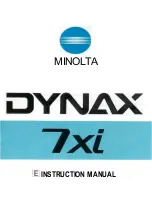Battery-condition Indicators
At various times during operation, one of the following indicators will
appear in the body data panel.
Display
Indication
1. Full-battery s y m b o l
appears for 4 sec.
after y o u t u r n camera
o n .
2. Low-battery s y m b o l
appears for 4 seconds
after you turn camera
o n .
3. Low-battery s y m b o l
blinks w h i l e it
appears w i t h other
operating indicators
at any t i m e d u r i n g use.
4. Blinking
low-battery s y m b o l and
appears, or no
display appears at
all, and shutter locks
Meaning
Power is sufficient.
Power is sufficient, but
getting low. Keep a
fresh battery handy.
Camera can be
operated, but p o w e r is
extremely low. The
battery will need to
be changed soon.
Power is insufficient
for operation.
Replace the battery or
check that the battery
is inserted correctly.
• If no display appears w h e n the main switch is set to O N , double-check
that the battery is inserted correctly before inserting a fresh one.
13
Содержание Dynax 7xi
Страница 1: ...MINOLTA INSTRUCTION MANUAL...
Страница 10: ...NECKSTRAP A neckstrap is supplied with your camera Attach it as shown below a...
Страница 35: ...NEXT PAGE 33...
Страница 38: ...NEXT PAGE 36...
Страница 40: ...OPERATIONS IN DETAIL 38...
Страница 99: ...QUICK REFERENCE GUIDE When you want to 98...
Страница 100: ...99...
Страница 101: ...100...
Страница 102: ...101...