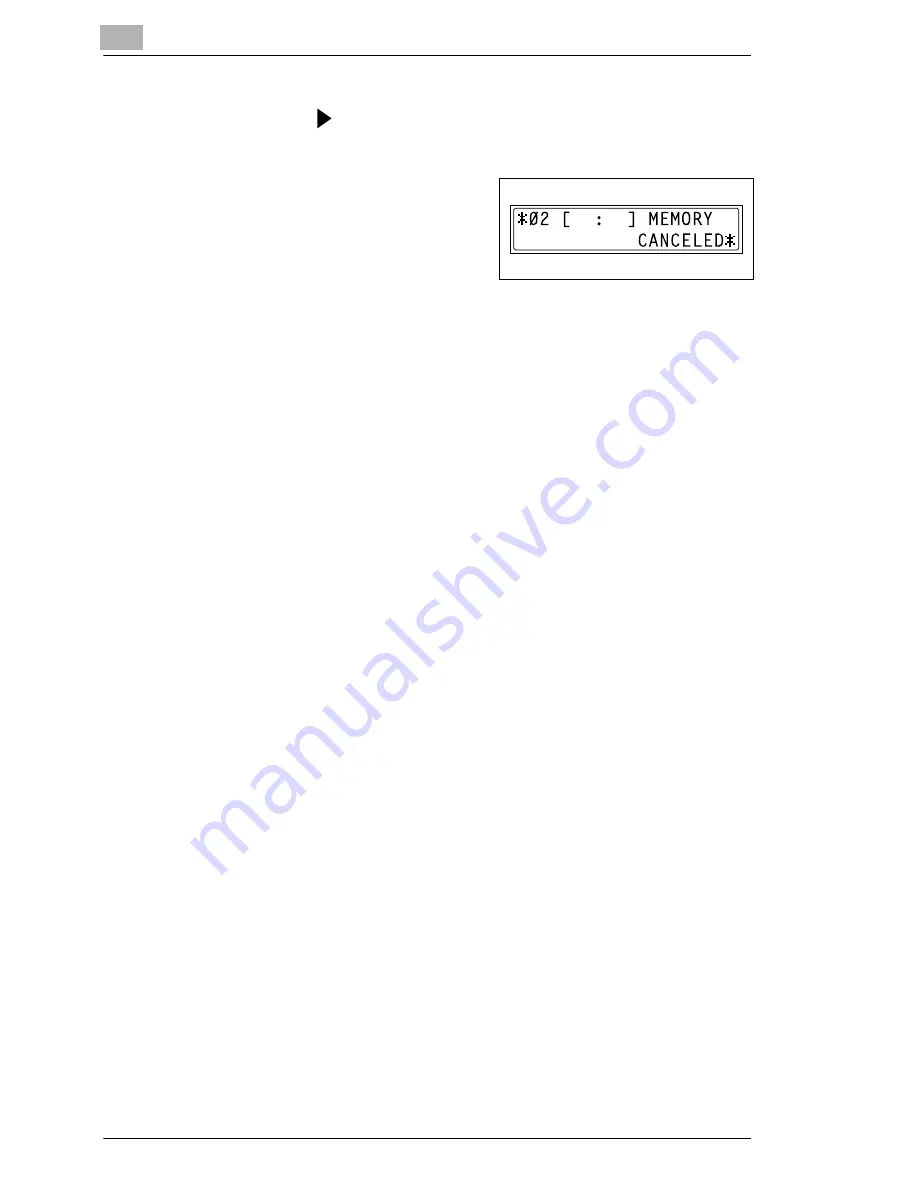
7
Fax Transmission/Reception Methods
7-20
Di152f/Di183f
❍
To check the recipient of the currently displayed transmission job,
press the
key. After checking, press the [Yes] key to return to
the previous screen.
4
Press the [Yes] key to delete the
displayed job.
“CANCEL RESERV.” appears in the
display.
5
To delete another queued job, press either the [Yes] key or the [8] key,
and then repeat steps 3 and 4.
❍
If you are finished deleting jobs, press the [No] key to return to the
main screen.
Содержание Di 152f
Страница 12: ...Di152f Di183f xi 14 6 Power Outages 14 16 14 7 Glossary 14 17 Terms and Definitions 14 17 15 Index ...
Страница 13: ...xii Di152f Di183f ...
Страница 31: ...1 Introduction 1 18 Di152f Di183f ...
Страница 37: ...2 Precautions 2 6 Di152f Di183f ...
Страница 125: ...5 Advanced Copy Operations 5 16 Di152f Di183f ...
Страница 177: ...8 Expanded Functions by Connecting a Computer 8 2 Di152f Di183f ...
Страница 291: ...12 Error Messages 12 14 Di152f Di183f 5 Load the paper into the Bypass Tray again ...
Страница 299: ...12 Error Messages 12 22 Di152f Di183f ...
Страница 307: ...13 Troubleshooting 13 8 Di152f Di183f ...
Страница 333: ...15 Index 15 8 Di152f Di183f ...






























