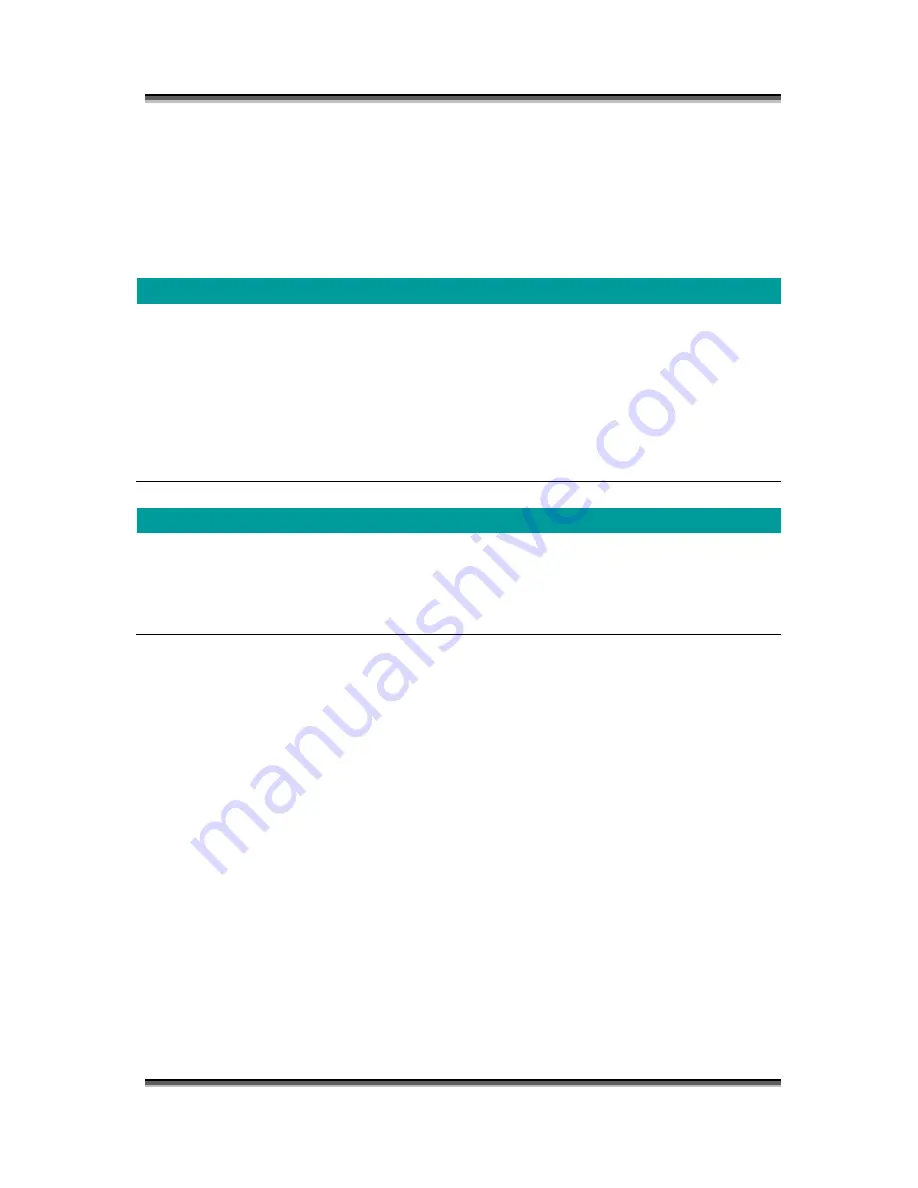
MWIPC-1510WG User Manual
MWIPC-1510WG User Manual Copyright © 2006/2007 Minitar Corporation
36
7.5. Video
Recording
This utility allows you record the video in AVI files. There are two ways of video recording –
Manual Recording and Schedule Recording.
Manual Recording
You can manually record the video stream into an assigned video file.
Click “Record”, then the viewer utility will start to record the video stream. You can assign the
path in the setting dialog.(at section 7.8.4) Clicking “Stop” will stop recording.
Note:
Before manual recording, you have to click the camera button to select the Internet
Camera that you want to record first and make sure that the viewer is successfully connecting
to the Internet Camera.
Schedule Recording
You can assign a schedule and let this viewer automatically recording the video stream.
Please refer to Section 7.8 to see how to setup schedule for the recording. The file name of
the recorded video file is the start time of recording. For example, the file name
“IPCamera_2004-10-8-23-56-40.avi” means it was recorded at 2004/10/8 23:56:40.
7.6. Change
Resolution
The Internet Camera supports two resolution, 640x480 (VGA) and 320x240 (CIF). You can
change the resolution of each Internet Camera by clicking the resolution button.
Note:
Before changing the resolution of the Internet Camera, you have to select the Internet
Camera by clicking the camera button first. If you change the resolution of an Internet Camera,
other clients who are viewing the same Internet Camera simultaneously will also see the video
with the changed resolution, too.
Содержание MWIPC-1510WG
Страница 2: ...MWIPC 1510WG User Manual MWIPC 1510WG User Manual Copyright 2006 2007 Minitar Corporation ...
Страница 45: ...MWIPC 1510WG User Manual MWIPC 1510WG User Manual Copyright 2006 2007 Minitar Corporation 41 One Time Schedule ...
Страница 76: ...MWIPC 1510WG User Manual MWIPC 1510WG User Manual Copyright 2006 2007 Minitar Corporation 72 ...
Страница 87: ...MWIPC 1510WG User Manual MWIPC 1510WG User Manual Copyright 2006 2007 Minitar Corporation 83 ...
Страница 88: ...MWIPC 1510WG User Manual MWIPC 1510WG User Manual Copyright 2006 2007 Minitar Corporation 84 Internet Camera ...






























