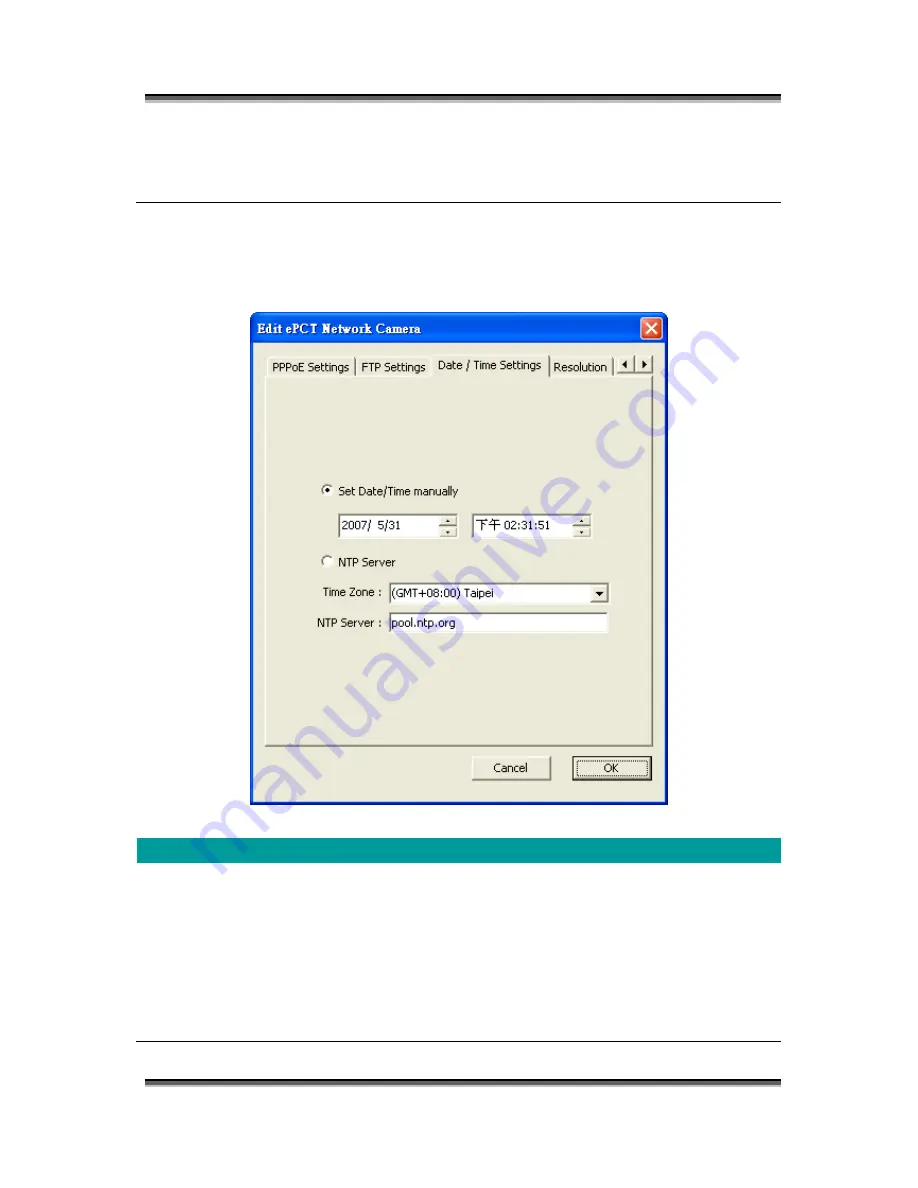
MWIPC-1510WG User Manual
MWIPC-1510WG User Manual Copyright © 2006/2007 Minitar Corporation
23
Passive Mode
If your Camera is under NAT, you usually need to enable this
feature.
6.2.6.
Date / Time Settings
Date / Time Settings
Set Date/Time manually
Set the current Date and Time.
NTP Server
Synchronize the Date and Time with NTP server.
Time Zone
Select the time zone that your camera put on.
NTP Server
Specify the IP Address of the NTP Server.
Содержание MWIPC-1510WG
Страница 2: ...MWIPC 1510WG User Manual MWIPC 1510WG User Manual Copyright 2006 2007 Minitar Corporation ...
Страница 45: ...MWIPC 1510WG User Manual MWIPC 1510WG User Manual Copyright 2006 2007 Minitar Corporation 41 One Time Schedule ...
Страница 76: ...MWIPC 1510WG User Manual MWIPC 1510WG User Manual Copyright 2006 2007 Minitar Corporation 72 ...
Страница 87: ...MWIPC 1510WG User Manual MWIPC 1510WG User Manual Copyright 2006 2007 Minitar Corporation 83 ...
Страница 88: ...MWIPC 1510WG User Manual MWIPC 1510WG User Manual Copyright 2006 2007 Minitar Corporation 84 Internet Camera ...
















































