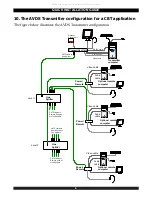QUICK INSTALLATION GUIDE
2
3.
The multi-functional AVDS Transmitter system
You can use the AVDS Transmitter system in the following ways:
(A) Without the Control Unit
The AVDS Transmitter system constantly broadcasts a computer screen with
audio to all remote monitors/speakers.
(B) With the Control Unit
·
Broadcast a computer screen with audio to all remote monitors/speakers
·
Darken all remote screens (audio broadcast is unaffected)
·
Release the remote screens to allow local monitor viewing (when remote
computers are connected).
The screen dark function is useful when carrying out maintenance, changing
the broadcast program or in a classroom environment to grab students’
attention.
(C) RS232 Serial control
Connect the RS232 cable (illustrated below) and control the system via RS232
Serial control.
Screen resolutions
All the above applications broadcast video up to resolutions of 1600 x 1200 @
75Hz depending on the cable length.
4.
The AVDS Transmitter units
The figures below illustrate the Control unit, Transmitter Unit, Line Splitter and the
Remote units.
VDS Control Unit
Master
to all
Dark
all
MINICOM
Control Unit
All manuals and user guides at all-guides.com